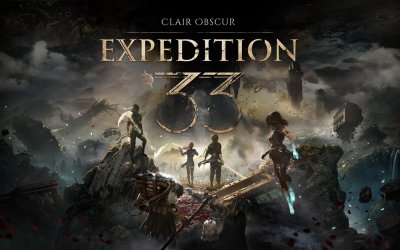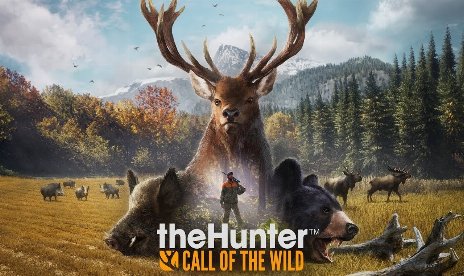theHunter: Call of the Wild Silent Movement Mod v1.0

October 15, 2025 - 10:04pm
Wish you could move through the wild without spooking every animal in the region? The Silent Movement mod is a game-changer for theHunter: Call of the Wild. It smartly reduces the footstep noise you make while exploring, giving you a major stealth edge on every hunt. If you’re chasing diamond trophies or just want smoother stalks, this is the mod for you.
Silent Movement Mod Features
- Reduces player movement noise: Makes you up to 100% quieter, depending on your chosen version. This is a huge benefit for close-range bow hunters and patient stalkers alike.
- Four noise reduction variants: Pick from 25%, 50%, 75%, or full 100% silent movement to match your preferred realism and playstyle. Each version only requires you to unlock the Soft Feet skill.
- Works in multiplayer: Gain stealth advantages even on online hunts. However, using mods like this is considered cheating in official competitions, so use responsibly.
- Simple install and removal: Drop your chosen version’s “dropzone” folder into your install location and add the relevant launch arguments. Disabling the mod is as easy as removing the folder—no impact on game files.
- Safe and non-destructive: No changes to animal behavior or visuals. This mod simply lets you move smarter and more stealthily.
In-Game Impact & Use Cases
The Silent Movement mod lets you get closer to game, set up perfect ambushes, and explore without leaving a trail of startled animals behind. It’s ideal for recording showcases, practicing sneaky play, or just cranking the odds for record trophy shots.
- Perfect for long hunts with bows or low-caliber weapons. Set movement to ultra-quiet for a new kind of stealth challenge.
- Use in multiplayer sessions for co-op hunts or roleplay tracks. Just remember mod etiquette if you’re not the host.
- Swap between variants easily to adjust the game’s challenge level whenever you want.
Installation & Requirements
- Unlock the game’s Soft Feet skill, as this mod won’t work without it.
- Copy the “dropzone” folder from your chosen noise reduction version (25%, 50%, 75%, or 100%) into your theHunter: Call of the Wild install directory.
- Add the provided launch options to your Steam or Epic launcher for mods to work. Detailed instructions are included in the download.
- To disable, simply remove the dropzone folder or adjust your launch options. Your game returns to normal instantly.
Download
File information
October 15, 2025 - 10:04pm
- File name: theHunterCOTW_100PercentLessMovementNoise_v1.0
- File name: theHunterCOTW_25PercentLessMovementNoise_v1.0
- File name: theHunterCOTW_75PercentLessMovementNoise_v1.0
- File name: theHunterCOTW_50PercentLessMovementNoise_v1.0

PLITCH - Free & Premium Game Trainer
- Secure Software (Virus checked, GDPR-compliant)
- Easy to use: get ready in less than 5 min
- More than 5300+ supported Games
- +1000 Patches every month & Support

The Hardcore Gaming Experience
Pioneering in offering game trainers and other hardcore gamer-centric content.
LATEST UPDATES

The Hardcore Gaming Experience
Pioneering in offering game trainers and other hardcore gamer-centric content.


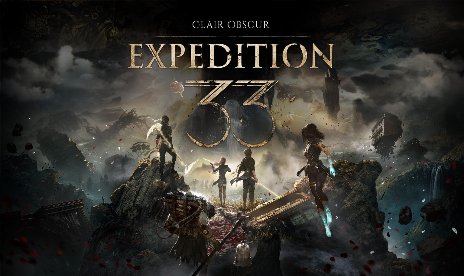
![Dead Space (2023) Build 10602756 (+9 Trainer) [Async]](https://9588947a.delivery.rocketcdn.me/wp-content/uploads/2026/02/Dead-Space-2023-01-464x276.jpg)

![No Rest for the Wicked (+34 Trainer) [FLiNG] – Update January 2026](https://9588947a.delivery.rocketcdn.me/wp-content/uploads/2024/01/no-rest-for-the-wicked-1-464x276.jpg)