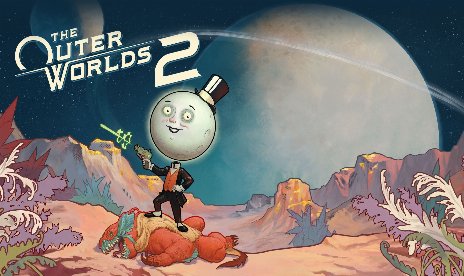GameCube System
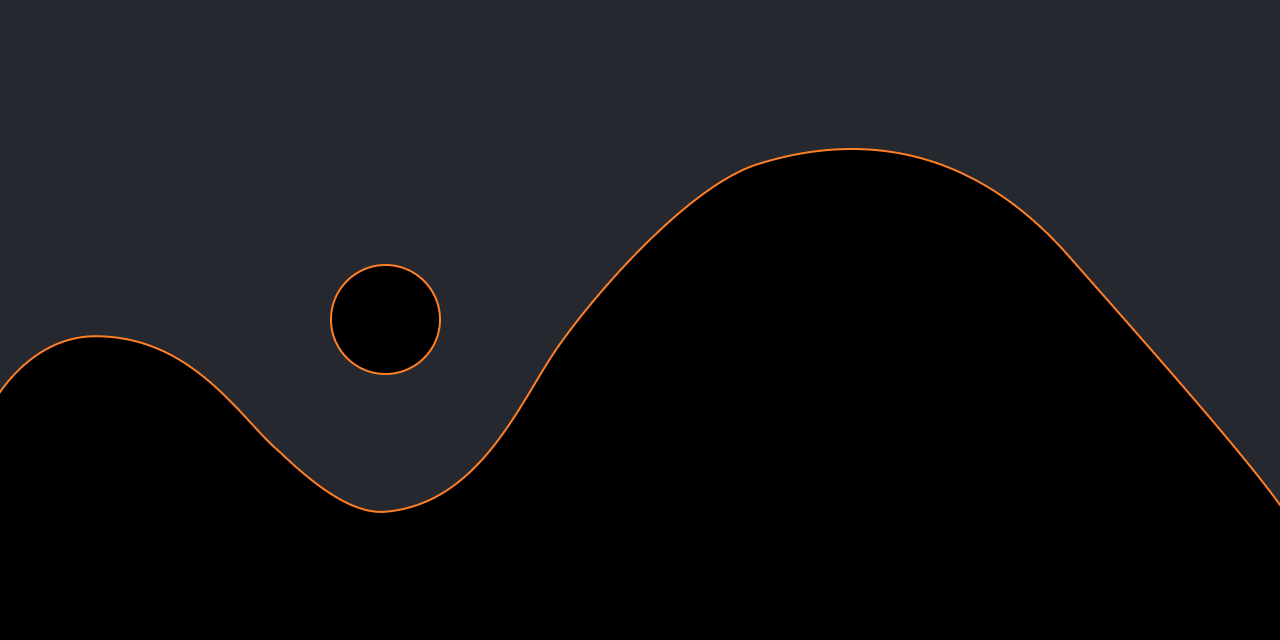

- Secure Software (Virus checked, GDPR-compliant)
- Easy to use: get ready in less than 5 min
- More than 5300+ supported Games
- +1000 Patches every month & Support
About cheat
Alternate starting sounds
While the Gamecube logo appears, hold Z to hear new sounds. Hold Z then about one second later hold A to hear another sound.
Control starting logo
While the cube bounces down, hold A to form the "G" logo to spin it.
Set system time and options
While powering on the system, hold A. Alternately, hold A while the cube rolls around the screen.
Memory Card Help
On the memory card screen you are given 3 options.
And then once click you are given 2 and the bottom one is the highlighted one.After you click one of these 3 options the 2 options given are yes being the top and bottom being no.
Please take note the bottom option out of the 3 given is DELETE which will permanently delete your data if selected.
If you own 2 memory cards you can use the middle option is copy which will copy your data to your other memory card.And on super monkey ball under options after the click start screen.
The bottom option and the option under that option should be auto save.Ninja Sound
If you have 4 controllers and 5 hands this cheat will work. Its like the duck sound. Before you turn the Gamecube on hold down Z on each controller, then turn the system onwith your 5th hand of course . You will be greeted by a ninja yell.
More GameCube System Cheats





![Gunfire Reborn v1.0-v20251025+ (+8 Trainer) [FLiNG]](https://9588947a.delivery.rocketcdn.me/wp-content/uploads/2025/08/Gunfire-Reborn-01-464x276.jpg)

![S.T.A.L.K.E.R.: Shadow of Chornobyl – Enhanced Edition v1.3.1 (+11 Trainer) [iNvIcTUs oRCuS]](https://9588947a.delivery.rocketcdn.me/wp-content/uploads/2025/07/STALKER-Shadow-of-Chornobyl-Enhanced-Edition-1-464x276.jpg)