Stonehearth
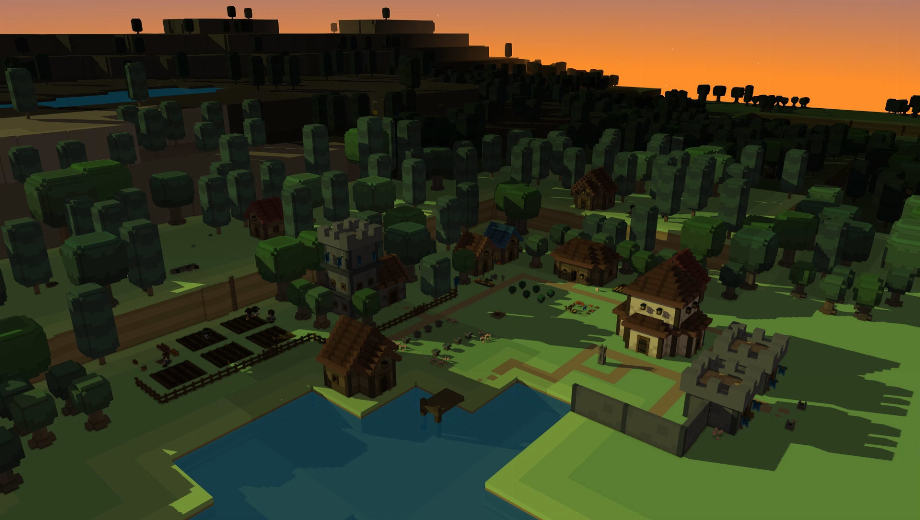

- Secure Software (Virus checked, GDPR-compliant)
- Easy to use: get ready in less than 5 min
- More than 5300+ supported Games
- +1000 Patches every month & Support
About cheat
Console Commands:
To get a full list of available console commands, bring up the console (CTRL+C)
and type “help” on the command line.Note: The actual list of console commands is MUCH larger, but you need to enable
the debug tool in your settings to have them.ib – Instantly builds the selected building, or arg 0.
Usage: ib object://game/12345im – Instantly mines the selected mining zone or arg 0.
Usage: im object://game/12345get_cost – Get the cost of the selected building, or arg 0.
Usage: get_cost object://game/12345call – A generic handler to call any registered route
destroy – Destroy an entity. Arg 0 is ID of the entity.
If no argument is provided, destroys the currently selected entity.
Usage: destroy 12345kill – Kill an entity, Arg 0 is id of the entity.
If no argument is provided, kills the currently selected entity.
Usage: kill 12345select – Selects the entity with id = Arg 0.
Usage: select 12345get_config – Gets the configuration value from user_setting.config.
Usage: get_config foo.bar.bazset_config – Sets the specified configuration value.
Usage: set_config foo.bar.baz {value = 1}query_pf – Runs the query pathfinder command. Takes no arguments.
spawn_scenario – Spawns the specified scenario uri.
Usage: spawn_scenario stonehearth:quests:collect_starting_resourcescollect_cpu_profile – Collects a profile of the LUA code for the specified
duration, in ms. Default is 30s.
Usage: collect_cpu_profile 150000toggle_profile_long_ticks – Enables/disables per-game-tick profiling of the
LUA code (recorded whenever lua evaluation takes more than a game tick.)set_time – Sets the time to the time passed in
Usage: set_time 1:25pmworld_seed – Returns the world seed of the current world.
usage: world_seedreset – Resets the entity’s location to a proper one on the ground.
Usage: reset
More Stonehearth Cheats





![theHunter: Call of the Wild v3139192 (+17 Trainer) [iNvIcTUs oRCuS]](https://9588947a.delivery.rocketcdn.me/wp-content/uploads/2024/01/thehunter-call-of-the-wild-v1.0-v1.21-scr-01_0-464x276.jpg)

![Lost Castle 2 (+32 Trainer) [FLiNG] – Update December 2025](https://9588947a.delivery.rocketcdn.me/wp-content/uploads/2025/04/lost-castle-2-1-464x276.jpg)


















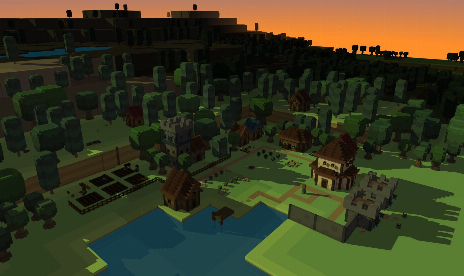

![[DARKNeZZ]
Hover Ace (+2 Trainer)](https://9588947a.delivery.rocketcdn.me/wp-content/themes/megagamestheme/assets/images/MegaGames-fallback.jpg)