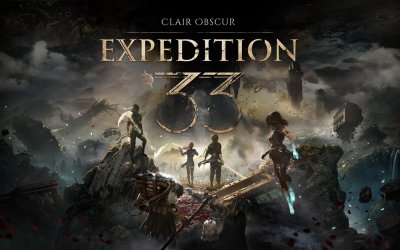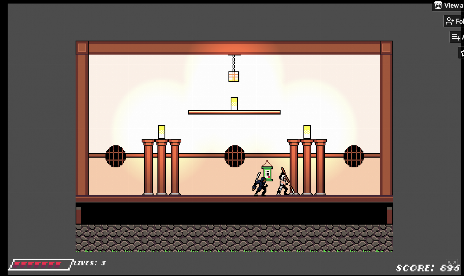VALKYRIE CONNECT


- Secure Software (Virus checked, GDPR-compliant)
- Easy to use: get ready in less than 5 min
- More than 5300+ supported Games
- +1000 Patches every month & Support
About cheat
Why Doesn’t Start Up (How to Fix):
This guide is for those who have trouble launching the game.
Right now there is only one way to fix it, if more arise I will add them.Guide to Fix:
Creating an Exception in the AntivirusFor some strange reason the antivirus detects and closes the game every time we
start it, however, this is easy to fix, all we have to do is an exception in our
antivirus, in this case I will use Avast as an example.First, we have to go to Menu -> Options -> General -> Exceptions -> Add an exception
Here, we have to put the rute of the Valkyrie Connect folder, it’s something like this:
C:\Program Files (x86)\Steam\steamapps\common\ValkyrieConnectWW\*
* – It depends of your PC, so you can look for it in the steamapps folder.
After this you have to restart your PC and it should already be fixed.
More VALKYRIE CONNECT Cheats


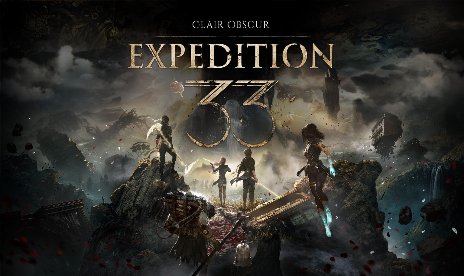


![The Rogue Prince of Persia v1.0.4 (+9 Trainer) [LinGon]](https://9588947a.delivery.rocketcdn.me/wp-content/uploads/2026/02/The-Rogue-Prince-of-Persia-01-464x276.jpg)
![Final Fantasy VII Remake Intergrade v1.0-v20260122+ (+24 Trainer) [FLiNG]](https://9588947a.delivery.rocketcdn.me/wp-content/uploads/2024/01/ff7ri-464x276.jpg)
![DuneCrawl v1.0 (+3 Trainer) [PLAYMAGiC]](https://9588947a.delivery.rocketcdn.me/wp-content/uploads/2026/02/DuneCrawl-01-scaled-464x276.jpg)