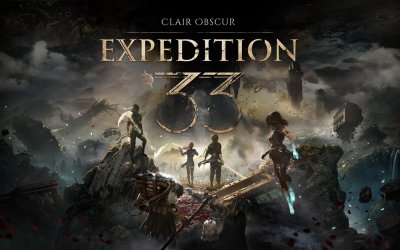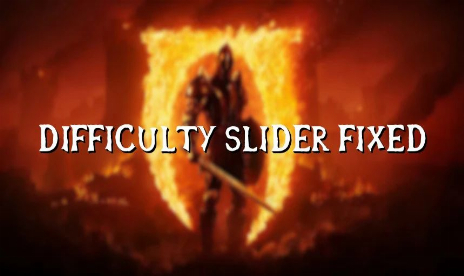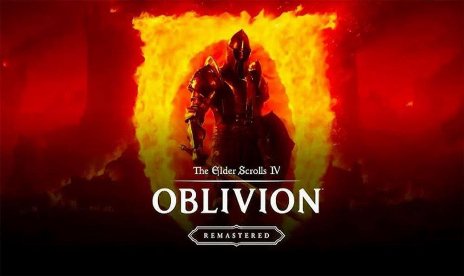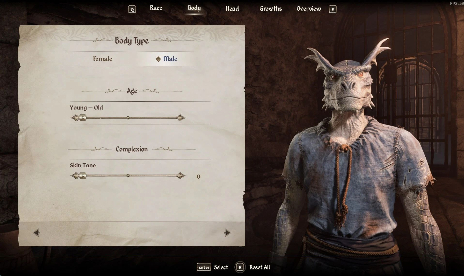The Elder Scrolls IV: Oblivion Remastered Auto Local Map – Smarter Map Opening Mod v1.2.1

Oblivion Remastered Auto Local Map – Smarter Map Opening Mod
The Oblivion Remastered Auto Local Map – Smarter Map Opening mod is a slick quality-of-life fix for explorers, dungeon delvers, and anyone who resents losing momentum to clunky map toggling. If you’re tired of popping open the world map when you just want to see your current interior or dungeon, this mod redefines map usability for true adventurers.
- Automatic map context: Instantly opens the local map when you’re in interiors, dungeons, or cities, and only opens the world map when you’re actually outdoors.
- Configurable behavior: Mod settings let you adjust exactly where the auto-switch happens-choose to enable or disable auto-local maps in cities, and tweak the behavior with a simple config file (AutoLocalMap\scripts\config.lua).
- Eliminates manual switching: No more frustration toggling from world to local map every time you enter a building or dungeon.
- Shivering Isles support: Latest version ensures the Shivering Isles worldspace no longer triggers the local map unnecessarily.
- Player-centered map view: When switching from local to world map, the view will now center on your character for immediate orientation.
- Lightweight, no bloat: Mod focuses purely on smarter map logic-no performance impact or unwanted changes to UI/layout.
In-Game Impact & Use Cases
This Oblivion Remastered Mod shines for anyone who bounces between dungeons, interiors, and open world during a play session. Whether you’re looting Ayleid ruins, tracking quest markers in imperial outposts, or just making your rounds in Bruma, the Auto Local Map mod saves you time and keeps you immersed. Especially for completionists, speedrunners, and those running heavy trainer/mod setups, this mod helps you stay focused on discovery, not menu navigation.
Installation & Prerequisites
- Requires UE4SS (Unreal Engine 4 Scripting Support):
- If you don’t have UE4SS:
- Download the version bundled with UE4SS.
- Unzip and copy dwmapi.dll and the ue4ss folder to the game’s Binaries\Win64 (Steam) or Binaries\WinGDK (Game Pass) folder.
- If you already have UE4SS installed:
- Download the mod-only files.
- Drop the AutoLocalMap folder into your Mods directory inside UE4SS.
- Launch the game as usual-the mod loads automatically.
- To customize behavior, edit AutoLocalMap\scripts\config.lua.
- Compatible with latest main game and Shivering Isles DLC; worldspace handling updated in 1.2.1.
- File name: OblivionRemastered_AutoLocalMapSmarterMapOpening_Mod_only_v1.2.1.zip
- File name: OblivionRemastered_AutoLocalMapSmarterMapOpening_includes_UE4SS_v1.2.1.zip

- Secure Software (Virus checked, GDPR-compliant)
- Easy to use: get ready in less than 5 min
- More than 5300+ supported Games
- +1000 Patches every month & Support


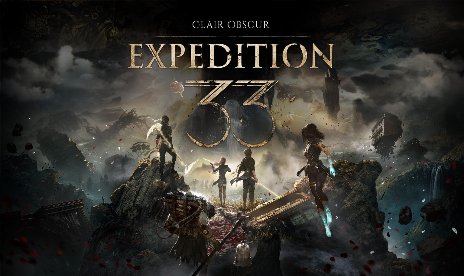


![The Rogue Prince of Persia v1.0.4 (+9 Trainer) [LinGon]](https://9588947a.delivery.rocketcdn.me/wp-content/uploads/2026/02/The-Rogue-Prince-of-Persia-01-464x276.jpg)
![Final Fantasy VII Remake Intergrade v1.0-v20260122+ (+24 Trainer) [FLiNG]](https://9588947a.delivery.rocketcdn.me/wp-content/uploads/2024/01/ff7ri-464x276.jpg)
![DuneCrawl v1.0 (+3 Trainer) [PLAYMAGiC]](https://9588947a.delivery.rocketcdn.me/wp-content/uploads/2026/02/DuneCrawl-01-scaled-464x276.jpg)