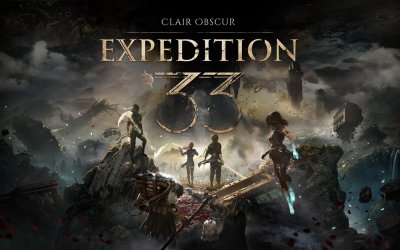Battlefield 6 Requires Secure Boot on PC and Call of Duty: Black Ops 7 is lining up next

EA has confirmed that Battlefield 6 requires Secure Boot on PC, tying the setting directly to its Javelin Anti‑Cheat and blocking the game from launching if firmware security is disabled. Activision is taking a similar approach: Call of Duty: Black Ops 7 will enforce Secure Boot and TPM 2.0 at release under Ricochet after a soft rollout in Season 05. Here’s what’s changing, why it matters for competitive shooters, and how to get a system ready without losing a weekend to BIOS menus.
What’s changing and why it matters
EA’s policy sets a clear baseline. In its Battlefield 6 Secure Boot explainer, the studio says firmware security is now mandatory on PC to harden the platform against kernel‑level cheats, device spoofing, VM/emulation abuse, and anti‑cheat tampering that can occur before Windows loads. If Secure Boot is off, the client prompts you to enable it and won’t start until you do. Battlefield’s PC requirements also list UEFI Secure Boot and TPM 2.0 as part of its modern security stack.
- Kernel‑level integrity: Secure Boot ensures only trusted, signed code runs during startup, making ring‑0 loaders and early‑boot rootkits significantly harder to deploy.
- Real‑world impact: During testing, players who couldn’t launch the beta often traced it to Secure Boot being disabled, prompting “how to enable” threads and guides across support forums and coverage from sites like PC Gamer.
On the Call of Duty side, the Ricochet Season 05 update outlines a phased rollout where PCs are checked for Secure Boot and TPM during startup without blocking play yet, giving time to adjust settings. Activision says both checks will be required at Black Ops 7’s PC launch, and verification occurs before you reach the menu to avoid any in‑match performance impact.
- CoD’s end state: Secure Boot plus TPM 2.0 at launch, with notifications appearing ahead of release so PC players can prepare.
- Setup help: Activision’s TPM/Secure Boot support page explains enabling Intel PTT or AMD fTPM and covers UEFI/GPT prerequisites.
Linux and handheld impact, plus a quick setup checklist
There’s a platform gap that won’t surprise Linux players. Kernel‑level anti‑cheat and Windows Secure Boot don’t map cleanly to Proton, which is why early testing suggests Battlefield 6 won’t run on Steam Deck or desktop Linux unless publishers provide alternative anti‑cheat paths. Reporting from PC Gamer and analysis at Tom’s Hardware point to Secure Boot enforcement and Javelin as likely blockers for Valve’s handheld and Proton users on desktop.
- Who’s affected: Linux desktops and Steam Deck units running Proton. Without official support, launch blocks are likely for these titles.
- Windows players—do this first: Check Secure Boot via msinfo32 (BIOS Mode: UEFI, Secure Boot State: On). If Secure Boot is Off, enable UEFI boot and Secure Boot in firmware. EA’s Secure Boot help article covers common pitfalls like disabling CSM and converting your system drive to GPT.
- Preparing for Black Ops 7: Enable TPM (Intel PTT or AMD fTPM) alongside Secure Boot as outlined in Activision’s support guide.
What to do next
If you’re on Windows, enable Secure Boot now and, for Black Ops 7, confirm TPM is active. Competitive shooters are moving toward firmware‑backed anti‑cheat as a baseline, so getting aligned with UEFI and GPT will save time later. If you’re on Steam Deck or Linux, watch official channels for any compatibility changes, but expect limited support at launch.


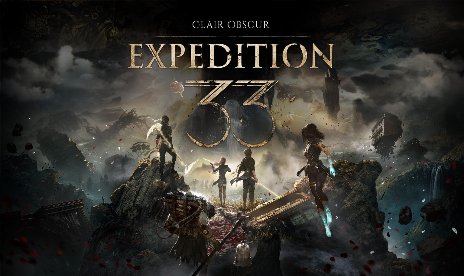


![The Rogue Prince of Persia v1.0.4 (+9 Trainer) [LinGon]](https://9588947a.delivery.rocketcdn.me/wp-content/uploads/2026/02/The-Rogue-Prince-of-Persia-01-464x276.jpg)
![Final Fantasy VII Remake Intergrade v1.0-v20260122+ (+24 Trainer) [FLiNG]](https://9588947a.delivery.rocketcdn.me/wp-content/uploads/2024/01/ff7ri-464x276.jpg)
![DuneCrawl v1.0 (+3 Trainer) [PLAYMAGiC]](https://9588947a.delivery.rocketcdn.me/wp-content/uploads/2026/02/DuneCrawl-01-scaled-464x276.jpg)