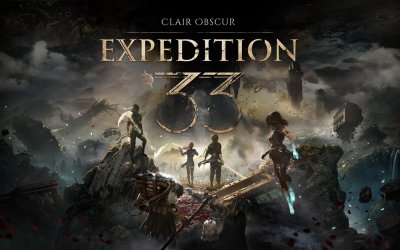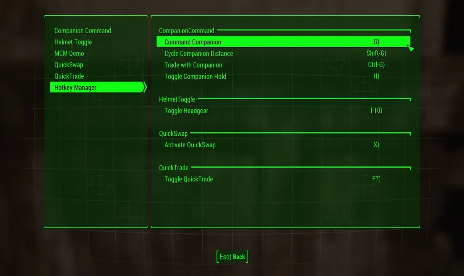Fallout 4 Omni-Directional Sprint Mod v1.0

August 12, 2025 - 8:30am
The Fallout 4 Mod Omni-Directional Sprint is a tiny tweak with a big feel upgrade. It unlocks true 360-degree sprinting, so strafing or backpedaling no longer cancels your sprint like it does in vanilla. It’s perfect for players who want modern movement in the Commonwealth without installing heavy overhauls.
Mod features
- True 360° sprinting: Sprint while moving in any direction, including diagonal strafe and soft backpedal.
- One-line config: Adds a single INI value under the [Controls] section to change sprint stop behavior.
- Lightweight and script-free: No ESP/ESL, no plugin load, no scripts, no performance cost.
- First-person friendly: Movement feels closest to modern shooters when playing in first-person.
- Third-person caveat: May be limited by animations; expect best results in first-person.
- Reversible in seconds: Remove the line to instantly restore vanilla behavior.
In-game impact and use cases
This tweak changes sprint logic so the game no longer kills your momentum when you nudge A/D while running. The result is cleaner kiting, smarter peeks, and fewer accidental sprint breaks in firefights.
- Combat: Strafe while sprinting to break line of sight, reposition around cover, or kite melee enemies without the sprint cancel stutter.
- Exploration: Move fluidly through ruins and interiors, especially in tight corridors where diagonal adjustments are constant.
- Survival runs: Maintain sprint during evasive maneuvers to avoid getting clipped while retreating or rotating.
- Controller or KB/M: Benefits both setups; diagonal inputs won’t punish your speed.
Installation & Prerequisites
No mod manager is required, and there are no plugin files to track. This is a pure INI edit that lives in your Documents directory, so it’s safe, load-order agnostic, and instantly reversible.
- Close Fallout 4. Ensure the game is not running before editing config files.
- Open your custom INI: Go to C:\Users\YourName\Documents\My Games\Fallout4\ and open Fallout4Custom.ini. If it does not exist, create it.
- Add the Controls section: Paste the following under a new or existing [Controls] header:
[Controls]
fSprintStopDirectionThresholdDegrees=360.0000 - Save and launch: Save the file and start the game. Test in first-person to feel immediate improvement.
Download
File information
August 12, 2025 - 8:30am
- File name: Fallout4_OmniDirectionalSprint_v1.0
Game is supported by PLITCH

PLITCH - Free & Premium Game Trainer
- Secure Software (Virus checked, GDPR-compliant)
- Easy to use: get ready in less than 5 min
- More than 5300+ supported Games
- +1000 Patches every month & Support

The Hardcore Gaming Experience
Pioneering in offering game trainers and other hardcore gamer-centric content.
LATEST UPDATES

The Hardcore Gaming Experience
Pioneering in offering game trainers and other hardcore gamer-centric content.
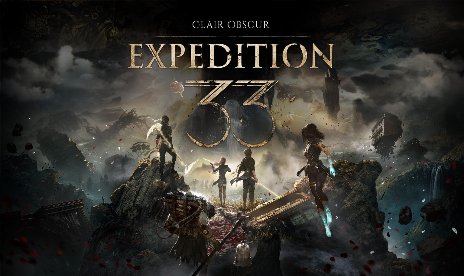


![The Rogue Prince of Persia v1.0.4 (+9 Trainer) [LinGon]](https://9588947a.delivery.rocketcdn.me/wp-content/uploads/2026/02/The-Rogue-Prince-of-Persia-01-464x276.jpg)
![Final Fantasy VII Remake Intergrade v1.0-v20260122+ (+24 Trainer) [FLiNG]](https://9588947a.delivery.rocketcdn.me/wp-content/uploads/2024/01/ff7ri-464x276.jpg)
![DuneCrawl v1.0 (+3 Trainer) [PLAYMAGiC]](https://9588947a.delivery.rocketcdn.me/wp-content/uploads/2026/02/DuneCrawl-01-scaled-464x276.jpg)