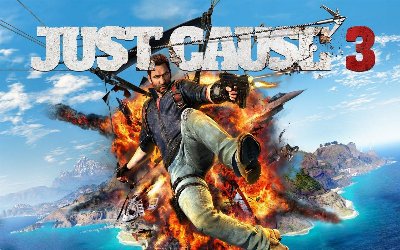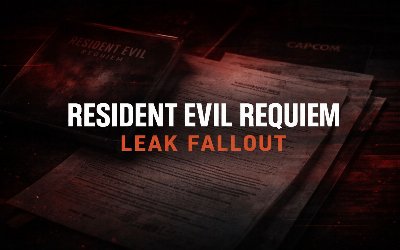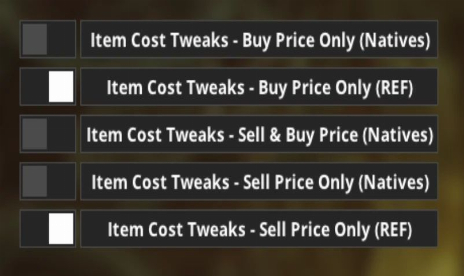Monster Hunter Wilds HunterPie – Overlay and Companion Mod v2.12.0.867

HunterPie – Overlay & Companion for Monster Hunter Wilds
HunterPie is the kind of tool you didn’t know you needed until you tried it. This modern overlay companion for Monster Hunter Wilds Mod players packs real-time hunt data, party tracking, and status info into a clean, customizable HUD—making every hunt feel more in-control and less cluttered. If you’re the kind of player who cares about efficiency, wants a tactical edge, or just likes having meaningful data on-screen, this one’s for you.
Mod Features
- Monster Widget: Real-time display of monster status, target info, and more
- Damage Meter: Tracks party DPS and visualizes performance with in-hunt graphs
- Abnormalities Widget: Buffs and debuffs tracked per player, with custom organization options
- Clock Widget: Quest and world timers to keep your runs sharp
- Overlay Customization: Toggle individual widgets on/off to reduce UI clutter
- Discord Rich Presence: Shows current quest and hunter status directly on your Discord profile
- Hunt Export (with account): Automatically saves completed quests for performance reviews
- Auto Updates: HunterPie keeps itself current—no manual downloads needed
In-Game Impact & Use Cases
HunterPie doesn’t mess with core gameplay—it’s an overlay that runs alongside Monster Hunter Wilds, enhancing your awareness without altering game balance. Use it during live hunts to monitor party DPS, track monster behaviors, or manage your buffs and timers mid-fight. It especially shines in:
- Combat: Track who’s doing what and where you’re slacking
- Team Play: Coordinate more efficiently when you can see damage splits and buffs at a glance
- Speedruns or Challenges: Perfect your runs with real-time stat feedback
Installation & Prerequisites
Requirements: .NET 8.0 runtime (for manual installs)
Automatic Installation (Recommended):
- Download the HunterPie Installer
- Run the setup and follow the steps
- The installer always fetches the latest available version of HunterPie, so you’re guaranteed to stay up to date right from the start
- Launch HunterPie and you’re ready to hunt smarter
Manual Installation:
- Download the HunterPie ZIP package
- Extract it to a non-system folder (avoid Desktop and Program Files)
- Run the executable to launch
- File name: MonsterHunterWilds_HunterPie_v2.12.0.867.zip
- File name: MonsterHunterWilds_HunterPie_Installer.exe

- Secure Software (Virus checked, GDPR-compliant)
- Easy to use: get ready in less than 5 min
- More than 5300+ supported Games
- +1000 Patches every month & Support


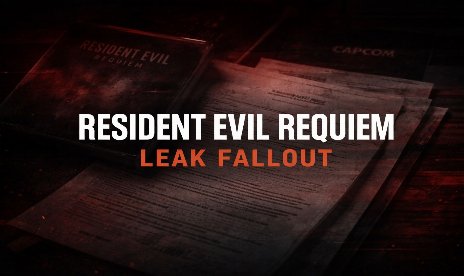
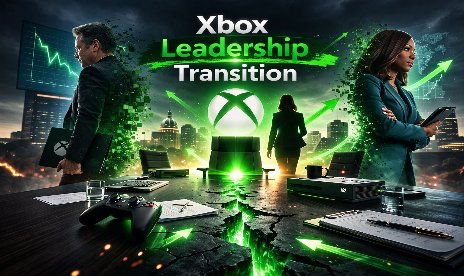

![Magicraft v1.2.15-v1.2.19+ (+13 Trainer) [FLiNG]](https://9588947a.delivery.rocketcdn.me/wp-content/uploads/2026/02/Magicraft-02-464x276.jpeg)

![Just Cause 3 v13012026 (+13 Trainer) [iNvIcTUs oRCuS]](https://9588947a.delivery.rocketcdn.me/wp-content/uploads/2026/01/Just-Cause-3-01-464x276.jpg)