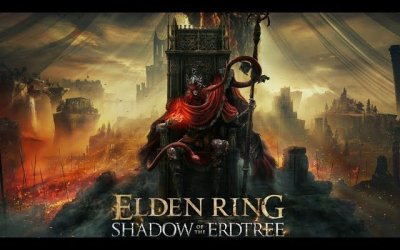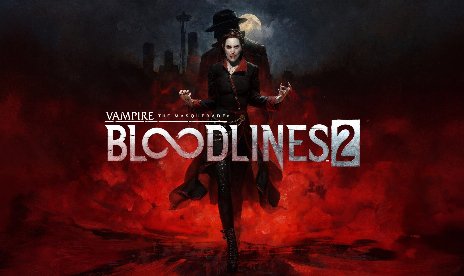Vampire: The Masquerade – Bloodlines 2 Optimized Tweaks Mod v1.21
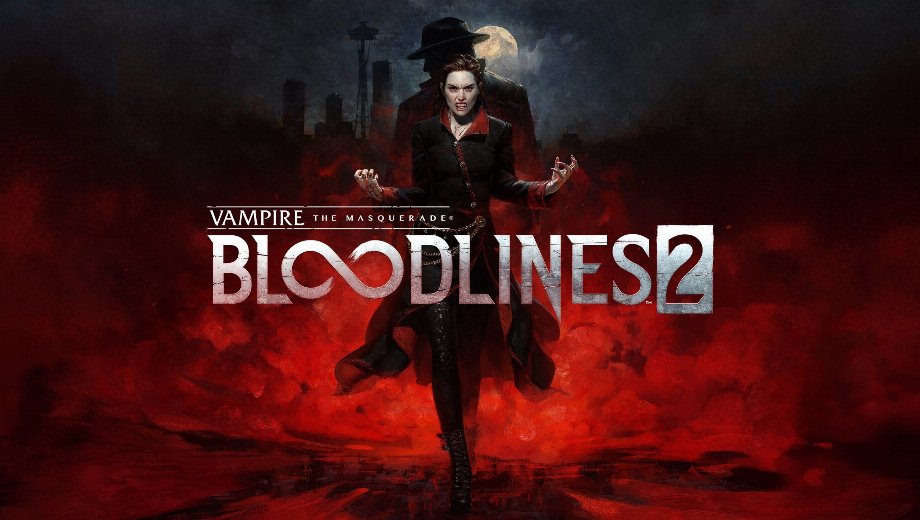
October 23, 2025 - 9:33pm
The Optimized Tweaks VTMB2 mod is a performance-booster designed to make Bloodlines 2 run smoother, reduce stutter, and minimize input lag—all without sacrificing core gameplay or risking your saves. Thanks to careful Unreal Engine tweaks, this mod is a reliable solution for anyone experiencing erratic frame delivery, high latency, or uneven gameplay. There are now two variants available, letting you choose between more visuals or more FPS, depending on your hardware and preferences.
Key Features & Options
- Reduced stutter and improved frame pacing: Both variants tune Unreal Engine variables to deliver much smoother gameplay and better frametimes, especially on mid-range or older hardware.
- Lower latency, better responsiveness: Fine-tunes memory, asset streaming, and latency settings for a more connected feel.
- Simple .pak install—no config editing required: Just drop a file and play!
- Safe and future-proof: No graphics are broken or dumbed-down unless you select the performance-focused “BOOST” file.
- Optimized Tweaks BASE: This is the main recommended version for most systems. It focuses on fixing stutter, lowering latency, and providing stable, smooth frame delivery. Visual quality remains unchanged compared to the base game—you simply get a better-running Bloodlines 2 with no noticeable loss in visuals.
- Optimized Tweaks BOOST: BOOST is the high-performance variant tailored for lower-end/older GPUs or anyone needing the highest achievable FPS. It further reduces and tweaks visual settings inside the engine (such as shadow draw calls, effect density, etc) to unlock 10–45 FPS increases over the BASE mod on compatible systems. This is NOT a “potato mode,” but a balanced set of cuts aimed at hardware like Steam Deck, GTX 1060, RX 470/480, and similar cards, or for players who simply want more frames regardless of eye candy.
Installation Guide
- Download your preferred version: BASE for most users, BOOST for max FPS/lowest hardware.
- Extract the .pak file from the archive.
- Place it inside Bloodlines2\Content\Paks\~mods (create the ~mods folder if missing).
- Vsync users: Turn Vsync OFF in the in-game menu, then enable Vsync via your GPU’s driver (NVIDIA/AMD).
- No Vsync: Set FPS to Unlimited in-game, and optionally cap FPS externally (e.g. with Rivatuner) for optimal pacing.
- To uninstall, simply remove the .pak file from ~mods.
Tips & Compatibility
- Use only one version at a time—do not combine BASE and BOOST or mix with other Unreal Engine tweak mods.
- Compatible with any visual, gameplay, or content mod that doesn’t also adjust the same engine vars.
- Safe for saves and future patches; no risk to game assets.
- BOOST is ideal for Steam Deck, GTX 10xx series, RX 4xx–5xx cards, laptops, and anyone preferring extra FPS over visual fidelity.
Download
File information
October 23, 2025 - 9:33pm
- File name: VTMB2_OptimizedTweaks_BASE_v1.21
- File name: VTMB2_OptimizedTweaks_BOOST_v1.21

PLITCH - Free & Premium Game Trainer
- Secure Software (Virus checked, GDPR-compliant)
- Easy to use: get ready in less than 5 min
- More than 5300+ supported Games
- +1000 Patches every month & Support

The Hardcore Gaming Experience
Pioneering in offering game trainers and other hardcore gamer-centric content.
LATEST UPDATES

The Hardcore Gaming Experience
Pioneering in offering game trainers and other hardcore gamer-centric content.



![Plants vs. Zombies: Replanted v1.5.1469 (+21 Trainer) [Mul0]](https://9588947a.delivery.rocketcdn.me/wp-content/uploads/2025/11/Plants-vs.-Zombies-Replanted-01-464x276.jpg)

![ELDEN RING – Shadow of the Erdtree v1.02-v1.16.*+ (+35 Trainer) [FLiNG]](https://9588947a.delivery.rocketcdn.me/wp-content/uploads/2024/07/elden-ring-shadow-of-the-erdtree-1-464x276.jpg)