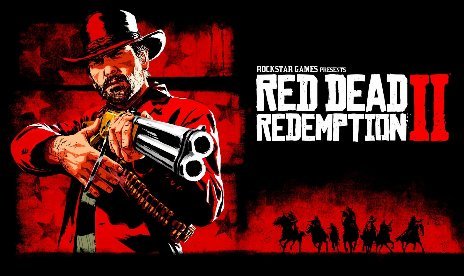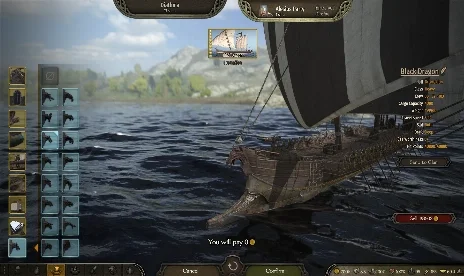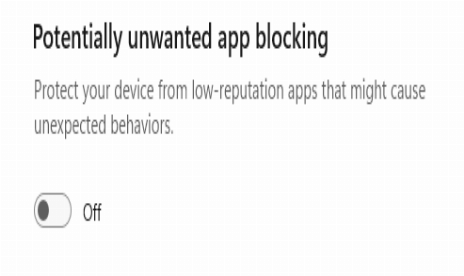XBox 360 – The Survival Guide

[[Within Your reach]]
MegaGames, takes a long, hard look at life with Microsoft's new console and the possible pitfalls and traps awaiting its owners. What you will read below is a guide on what current and future owners of the console should expect, a preparatory course, if you will, on survival with the new console and on what tips and tricks owners should know in order to make it in this next-gen world.
Love it or hate it X360 is here to stay and most gamers, with the possible exception of those in Japan, are bound to come across it a few times in the next 5-6 years; no excuses forewarned is forearmed.
OK intro is out of the way and no self respecting survival guide to life with an XBox 360 could start without a few hints of how to actually get your hands on one. Congratulations, you have managed to avoid queuing for long hours in the November rain, you have also avoided noisy large-scale events and most importantly you have managed to survive another XBox launch without having to meet J Allard, the enthusiastic proponent of the XBox theory and leader of the Church of the Green Box. The choice to avoid MS PR rhetoric has however, left you without a console and you would like to have one, should you try eBay? Whatever advice you get it is extremely likely that you will turn to the Internet auction site and adopted homeland of the world's most complex of creatures, the scammer.
Not for Everyone
So here are some numbers you may find interesting. XBox 360 has been selling like crazy through eBay, with a total of USD 23 million changing hands in X360 related eBay transactions. The average final price of an XBox 360 on eBay, in the first week following its release, was USD 718 while the current likely price is USD 700. Prices are extravagant but you will probably be bidding already so pay attention; watch out for scams, if the description reads: …you are bidding on a brand new XBOX 360 Premium Bundle picture…, for example, stay away, whatever you do make sure you read the description precisely and that you do not wire-transfer money or agree to any other odd sounding transaction. Please help dismiss the rumor claiming that most gamers are word-challenged.
Bet you've never seen Windows do that
Following all that and assuming that you now have the first next-generation console in your hands read on to find out the most important thing you have to do…
[[The Joys of Next-Gen]]
Unpack it and make sure you plug it in.
Now that you have plugged your brand new console into a wall socket you have opened yourself up to a myriad of potential problems, but more about that later.
Next-Gen Wrapping Paper
First you should get familiar with the hardware driving your new box. At the heart of XBox 360 lie three 3.2 GHz, IBM PowerPC, processor cores. The visual splendor of the next-generation comes to you courtesy of an ATI graphics chip while for further information about the console try the MegaGames Next-Gen Real Deal.
Once you have unpacked your new console and have plugged it in, you may notice that you are lacking one important component; games. The software that will eventually become available for Microsoft's new console promises a level of visual quality and realism not before seen in video games but for now there is a rather pronounced lack of killer titles for the console. Fans of the original XBox may wonder where Halo went and they are unlikely to seriously consider Perfect Dark Zero a worthy replacement. Once the wonderful games do arrive for the console the next problem facing X360 and all next-generation console owners, is their price. With the rise of production costs for games and the loyalties to the console manufacturers and various surcharges it is likely that most new games will cost around USD 60 although Nintendo policy remains a, well-kept, secret.
So you are disappointed by the lack of the obvious blockbuster title and you have spent all your cash getting the console and cannot afford a new game, you can at least load-up your copy of Halo or Halo 2 and enjoy it on the new console in the new HD Modes mentioned by MG right? Well… almost, you have to make sure you got the premium bundle of the X360 that includes the hard drive in order to play original XBox titles and you also need, of course, an HDTV to enjoy the new modes.
So is it all bad? Was the money well spent? There is little doubt that XBox 360 is a new type of gaming machine. It offers a lot of power for a decent price, unless you went bid crazy on eBay, and the games you will get are a major improvement to previous console games. Additionally a hardcore gamer knows that sooner or later the new consoles will find their way to his hands; it is a form of law of nature. Bragging rights are also an important if peculiar motive for any gamer to get the console and for many there is no sweeter victory than the look of envy on a fellow gamer's face.
[[Next-Gen Entertainment…This-Gen Problems]]
Now that everything is set up you may be justified to think that having survived endless queues or the rush through an electronics store front door or even the treacherous world of online auction sites you are invincible. X360 however, is a powerful adversary and may soon put you back in your place.
Once unpacked, it is helpful that you run some checks before you begin your flight into the world of next-generation gaming. In fact, the checks you need to run would most probably put the flight crews of shuttle missions to shame but they are essential if you are to make sure that your brand new console will work as it should.
Check 1 – The Basics
Make sure all your hardware, cabling etc. is in its place, make sure everything checks out as there have been some (very few) complaints of tampering and missing cables etc. Whatever you do make sure that you know where your purchase receipt is at all times.
An unfortunate if familiar indication by the X360
Check 2 – Hard Drive
Once you have your new console connected check that your hard drive is fully functional. MegaGames has been contacted by some users that had their hard drives dead from-the-box. HD problems are usually easy to detect as the machine tends to not boot when a faulty drive is attached. Some users also get the lower right segment of the, ridiculously named, ring of power flashing red – Error code E67. The most basic check is to remove the HD and see if the machine boots without it. If it does, you most probably have a problematic drive and need to contact XBox customer services. Go back and check where your receipt is, is it still there? Good read on…
Read on for the complete pre-flight check list…
[[To Check 3 and Beyond]]
Check 3 – Hell hath no fury – X360 does
The most common problems experienced by most XBox 360 users have to do with its temperature. Considering that you were the one standing in the cold and rain for the chance… nay, the privilege of overpaying for Microsoft's console it seems unfair that you cannot be the one that develops a temperature related problem. Being the attention hog that its parental upbringing demands, X360 will make sure you take care of it.
The first sign that, "it's getting hot in therre" is usually an abrupt ending to your gaming, usually coming in the middle of your 57th and finally successful attempt to break some in-game record or other.
A familiar sight for owners of overheating XBox 360 consoles
Recently a US resident sued Microsoft, claiming that the constant overheating of his console was caused by its faulty design. The law suit claims that the overheating is not always limited to the power supply unit and can sometimes take place internally causing various heat-sensitive chips to malfunction. That information seems to match that coming in from users since most seem to be experiencing PSU overheating problems but some are also getting freezes even with the PSU in a well ventilated position. For those of you experiencing power supply overheating the simplest solution is to lift it off the carpet or floor. In some cases the use of string or some contraption that will make sure the PSU is dangling freely may be necessary. Since the overheating of the PSU is not something which the console will detect it is unlikely that an error code will be given.
The release of an X360 fan stand, so soon after the console's release, is another sign that many of the issues plaguing the new XBox may have been expected. The stand also serves as a hint that overheating is not always limited to the console PSU and can sometimes happen on the actual X360 main unit. It has so far been established that Error messages E71 and E79 are overheating related.
A solution or just another expense?
Check 4 – More PSU Worries
In some cases the XBox 360 does not power on, in some cases the PSU may be to blame. The power brick light has to be orange when the console is in stand by mode and greenwhen it is On. If the light is red something has gone horribly wrong with your PSU.
Check 5 – AKA The DJ Effect
Some XBox 360 users claim that the console's DVD drive has damaged their game discs, in some cases to the extent of making them unplayable. This information is denied by Microsoft. The company claims that transporting the console with a game disc in the drive may cause damage to that disc but that no damage should take place if discs are removed before transport. Our advice would be to contact the retailer you purchased your disc from and then Microsoft if you believe your disc has been damaged by the console, under any conditions, and request a replacement.
Check 6 – Restart Syndrome
In some cases readers have had problems getting their console to shut down. In those cases although X360 appear top shut down it restarts. The solution is the oldest one in the book and involves quickly pulling out the power cord once the console has shut down.
Check 7 – Let the Games Begin
Now that you have equipped yourself with the latest available information you may think that you are invulnerable to XBox 360 problems, alas, that is not the case. It appears that, in its hectic efforts to be the first to market with XBox 360, Microsoft may have pushed developers in order to get the necessary launch title lineup. This may have resulted in some games not being fully ready for the public. What this translates to in some cases is annoying bugs during gameplay. The vast majority of messages MegaGames has received from XBox 360 owners sound as if they are software based problems as they usually present during gameplay with a specific game. The majority of these complaints have to do with PDZ and PGR 3 while some also concern other titles including Need For Speed: Most Wanted. For the last game mentioned one of our, more industrious readers, has created a video showcasing the problems he has encountered with NFS:MW. In the video, available from the download section, you can clearly see a slow-motion, matrix-like effect during gameplay which happens while the car is speeding by at over 300Km/h.
If any of you are experiencing any problems with your new XBox 360 console please feel free to contact MegaGames
[[So What Now]]
What not to do
You now have a console and are aware of everything that may go wrong with it; will you take it out back and torch it in order to rid yourself and your family of its curse?
Although the truth is, that most gamers with a new XBox 360 will experience some form of teething problems with their console, in most cases those problems will have to do with software or will involve some minor problem you are not too bothered about. Some users for example have noticed a strange feeling when using the left side of the pad on their controller. While causing minor discomfort, that does not really constitute a serious problem and will soon be an issue you can address by changing controllers.
Got One Yet?
What Should you Do?
Be Patient. Whatever problem you may be facing, rest assured you are not the only one. The first thing to do is check if your solution is hidden in the pages above. If not, or if you think your problem is more significant call Microsoft on (1-800-4MY-XBOX). Please bear in mind hat Microsoft will not ask you to pay to send anything back to them. If something needs to be sent back, Microsoft will send you a prepaid box. This is important as some of our readers report that MS helpline personnel have told them to send things by post which they have paid for, this is incorrect and may result in the loss of your hardware.
If the Microsoft reply is not to your satisfaction complain and complain and complain and complain and… I'm sure you know how to become obnoxious, you are gamers after all.
Finally let others know of your problem, utilize the community to find a solution to your problem, it is certain that as XBox Live use kicks-off more and more updates will be distributed. Even though Live updates are bound to cause some problems, MS has a patchy update record, make sure you keep up to date. We know of a recent update MS had to withdraw since it disabled Halo 2 HD, but in most cases updates will help you out.
Finally relax and enjoy your new console, oh… and welcome to the Next-Generation.



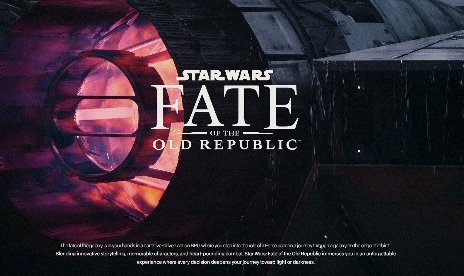

![Monster Hunter Wilds v1.0-v20251216+ (+61 Trainer) [FLiNG]](https://9588947a.delivery.rocketcdn.me/wp-content/uploads/2025/03/monster-hunter-wilds-1-464x276.jpg)

![Lost Soul Aside v1.0-v20251121+ (+39 Trainer) [FLiNG]](https://9588947a.delivery.rocketcdn.me/wp-content/uploads/2025/09/Lost-Soul-Aside-02-464x276.jpg)