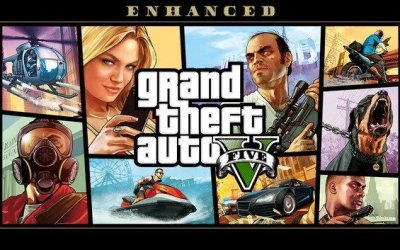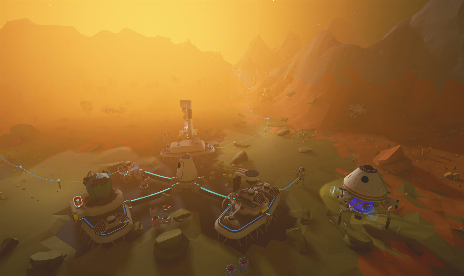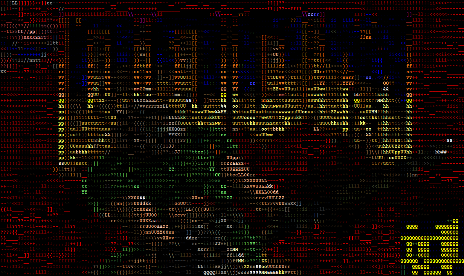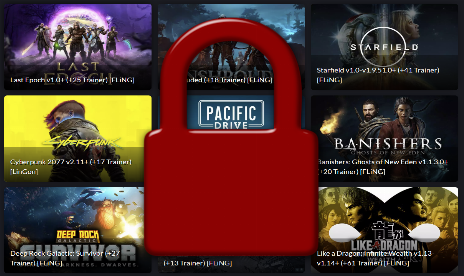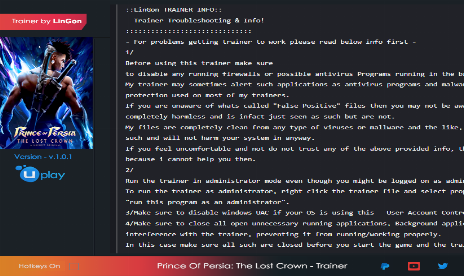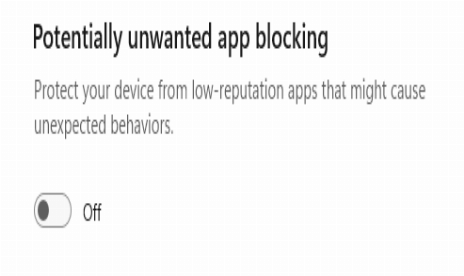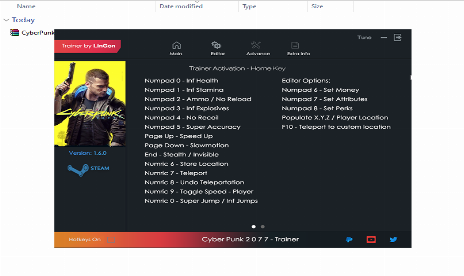TNT Zoo Tycoon 2: Marine Mania (Unlocker)
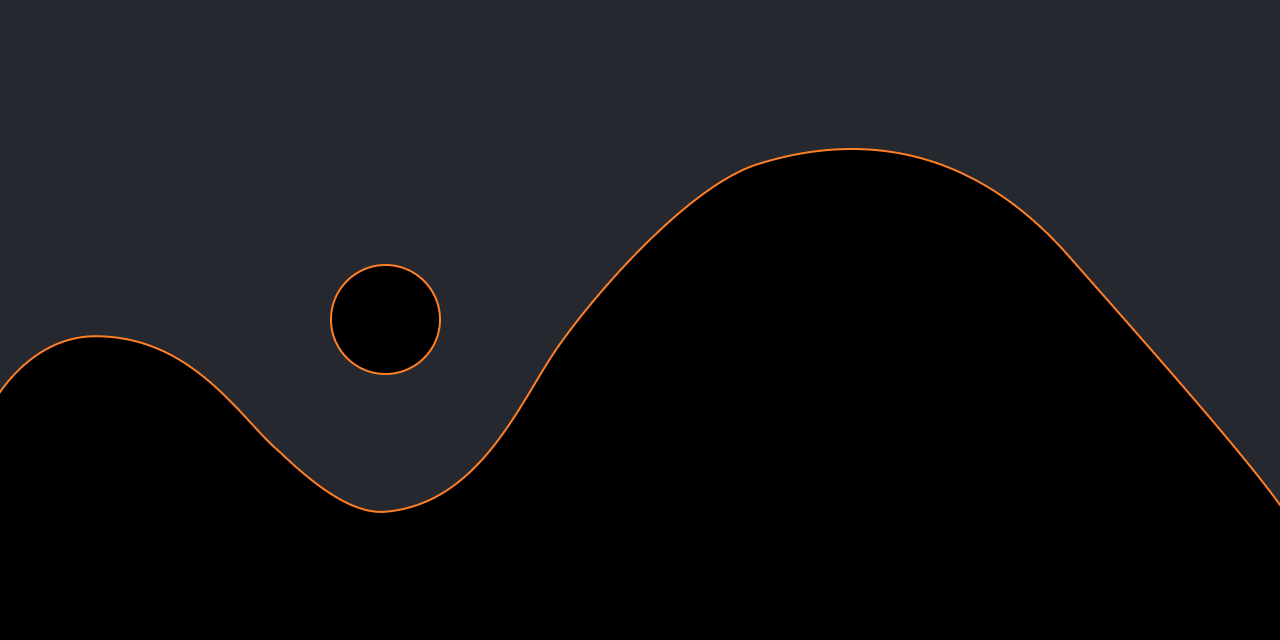
TNT
Zoo Tycoon 2: Marine Mania (Unlocker)

PLITCH - Free & Premium Game Trainer
- Secure Software (Virus checked, GDPR-compliant)
- Easy to use: get ready in less than 5 min
- More than 5300+ supported Games
- +1000 Patches every month & Support
Text file description
.
. ''
. .
'
.
.
.
.
.
'' .
,
.
T h e N o v a T e a m
______________________________________________________________________SN/TNT_
TheNovaTeamTNTTNTTheNovaTeam
Presents:
-~~~~~~~~~~~~~~~~~-
Zoo Tycoon 2: Marine Mania
*Unlocker*
(c)2006 Blue Fang Games / Microsoft
Supplied By : TEAM TNT Release Date : 10/19/2006
Cracked By : TEAM TNT Protection :
What is it? : Unlocker OS Required : WinXX
Packaged By : TEAM TNT # of Files : 01 x 5.00 Meg
Requirements : The Game
-==--==-
Release Notes
~~~~~~~~~~~~~~~~~
A SavedGame giving you access to all of the areas of the game.
Unlocks:
All 44 Missions of the Campaign Mode
- "Endangered Species" added 12 more Missions over the original 20
- "African Adventure" added 3 more Missions over the original 20
- "Marine Mania" added 9 more Missions over the original 20
NOTE:
If you can get all of the expansions running at the same time, then this
unlocker will give you 44 Missions. However, if you have problems with
installing more than 1 Expansion Pack, or if you only have 1 that you
want to play, then realize that this unlocker will still work perfectly.
Well, except for the fact that you will only have access to the Missions
of which ever Expansion Packs are currently installed.
Good luck...
-==--==-
Installation
~~~~~~~~~~~~~~~~~
1. UnRAR the archive to your "Application Data" directory,
overwriting any existing files.
Always unRAR with full paths!
a) Windows 9x kernel (98/ME):
"Application Data" is usually in "C:WINDOWS"
b) Windows NT kernel (NT/2K/XP):
"Application Data" is usually in "C:Documents and Settings"
2. If you have trouble:
a) Run the game once to force the game to write files to "Application Data".
b) Search your system for EITHER:
the file "motdlog.xml"
-OR-
the directory "Default Profile"
The file will be in the "Microsoft Gamesoo Tycoon 2Default Profile"
sub-directory of "Application Data".
c) Remember to unRAR into "Application Data" itself,
NOT into any sub-directory.
3. Play with the profile "TNT".
Choose "Play Campaign Game" at the Main Menu.
The "Marine Mania" Missions have a little Blue Shell next to them.
Note: the screen resolution was set to 640x480x16bit for maximum
compatibility when choosing the "TNT" profile.
Feel free to go to the Options/Setting menu after loading profile "TNT" to
set any resolution or other options you wish.
-==--==-
TNT News
~~~~~~~~~~~~~~~~~
zipscript-c (aka project-zs) ruins all the nice SFV files in the scene!
Screw that lame-ass retarded script and all you noobies who use it.
Egotism is good in small doses.
There is nothing wrong with flaming code/crack thieves. We encourage it.
Quality and quantity are both possible simultaneously, yet often difficult.
We continue our journey...
-==--==-
Joining TNT
~~~~~~~~~~~~~~~~~
TNT works in all languages.
If you feel that you have something useful to offer us, such as the ability
to contribute to our scene releasing efforts, then see below.
-==--==-
Contact TNT
~~~~~~~~~~~~~~~~~
Those who seek TNT will find a way to get in touch with us.
Just ask around for the #1 Dox group.
TNT has no email address, nor a web site. Any you find are surely fake.
Header Logo : Super Nova [TNT] NFO Layout : Super Nova
> Last Update by [Super Nova] <[12/31/2005]
" The best is back: all shall perish! "

The Hardcore Gaming Experience
Pioneering in offering game trainers and other hardcore gamer-centric content.
LATEST UPDATES



Download not possible
Unfortunately, the download is no longer available. Here are some alternatives:
- All downloads for this game: Zoo Tycoon 2: Marine Mania

The Hardcore Gaming Experience
Pioneering in offering game trainers and other hardcore gamer-centric content.



![Dolls Nest v1.0-v1.2+ (+17 Trainer) [FLiNG]](https://9588947a.delivery.rocketcdn.me/wp-content/uploads/2026/01/Dolls-Nest-01-464x276.jpg)

![Grand Theft Auto V Enhanced v1.0.889.22 (+20 Trainer) [LinGon]](https://9588947a.delivery.rocketcdn.me/wp-content/uploads/2025/03/grand-theft-auto-v-enhanced-1-464x276.jpg)