Wetrix
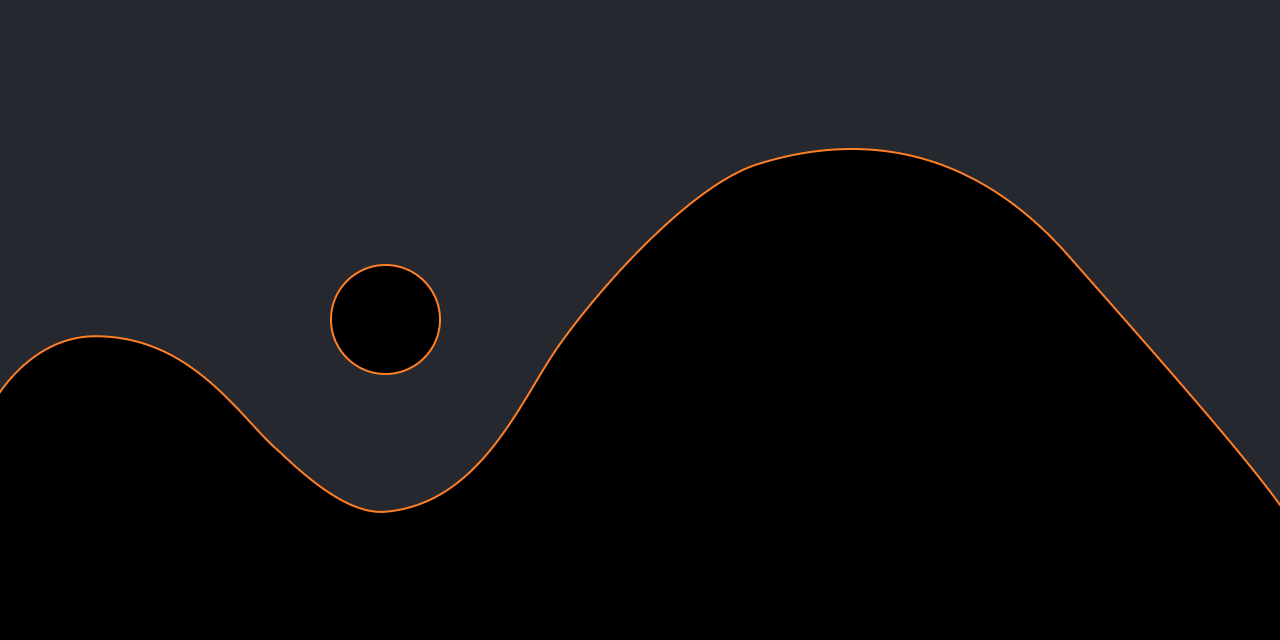
March 31, 2002 - 10:55pm

PLITCH - Free & Premium Game Trainer
- Secure Software (Virus checked, GDPR-compliant)
- Easy to use: get ready in less than 5 min
- More than 5300+ supported Games
- +1000 Patches every month & Support
About cheat
Change Tetrads
To be able to change the tetrads from T and L shaped pieces to triangles short bars and large squares first complete all practice rounds. Then you will have a red background. Now get an "OK" rating in all modes except practice and multiplay. An "OK" rating is when the game options flashes green. Once you have gotten an "OK" rating in all the required modes the background color will change to green. Finally in all modes except practice you will see a little blue guy. Click on him to change the set.
More Wetrix Cheats

The Hardcore Gaming Experience
Pioneering in offering game trainers and other hardcore gamer-centric content.
LATEST UPDATES

The Hardcore Gaming Experience
Pioneering in offering game trainers and other hardcore gamer-centric content.



![MIO: Memories in Orbit v1.0 (+6 Trainer) [RazorDOX]](https://9588947a.delivery.rocketcdn.me/wp-content/uploads/2026/02/MIO-Memories-in-Orbit-01-464x276.jpg)

![Inazuma Eleven: Victory Road v1.3.1-v3.0.1+ (+37 Trainer) [FLiNG]](https://9588947a.delivery.rocketcdn.me/wp-content/uploads/2025/11/INAZUMA-ELEVEN-Victory-Road-01-464x276.jpg)
















