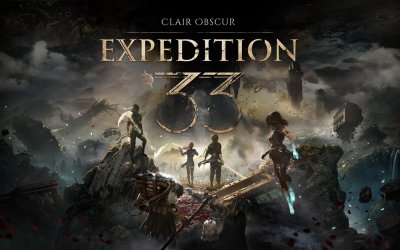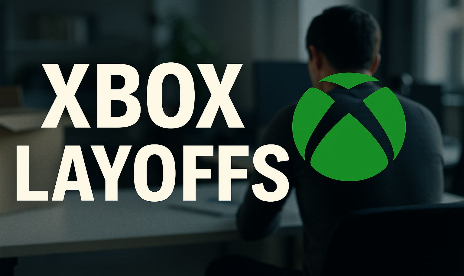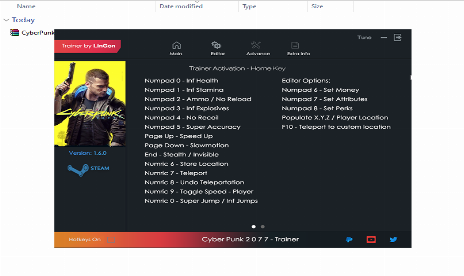Gaming mice: what should you look for?

Buying a new gaming mouse is a difficult decision to make. There are so many brands out there, so many features and if you’re not careful, so many dollars you can waste on brand names and needless extras. Fortunately, Megagames is here to help. Our staff have, through various jobs, been testing and reviewing mice for the last decade or more and that means when it comes to gaming mice, we know what we like and we know what’s really important.
Do you need to backlighting? What’s the deal with adjustable weights? Do you need a mouse that’s ambidextrous?
We’ll answer these questions and more in our break down of what you should be looking for in your next gaming mouse.
Which features don’t you need?
With so many different companies out there competing for your mouse-buying dollars, it’s no wonder that there are many “features” out there that are more marketing spin than important technology. There’s also a lot of optional extras that some gaming mice come with which are only needed if you care about certain things, like how cool a mouse looks.
With that in mind, if you’re looking to buy a mouse purely for performance, or want to know where you can save some money, here’s some features that we feel aren’t necessary:
RGB lighting: This is one feature that can really jack up the price of your mouse. It looks cool, but does absolutely nothing for the mouse’s performance and even if you want it, often its implementation is poor, or the back-end software support isn’t there. If you’re on a budget, avoid it, but if you do want it, go for a company like Razer, Roccat or Corsair, all of which have solid back-end software to better customise it.
Don’t be fooled by gaming mice with lighting in the palm rest either. You’ll never see it when using the mouse, so what’s the point?
Lots of extra buttons: While a couple of extra buttons on a mouse can be handy for forward/back browsing, or the odd in-game Macro, unless you are an MMO player or a gamer who wants to play everything one handed, we’d suggest avoiding it. More often than not they get in the way and tack on unneeded expense to your purchase.
Adjustable weights: Unless you have a very specific idea of what you want your mouse weight to be, just try out a few mice and go for the one you like the feel of most. Even if you buy a mouse with weights, you’ll only adjust them once and then never need the extra weights again. Buy a mouse that feel right in the first place, instead of trying to change its weight later.
Gold USB connector: It does nothing but improve durability. Don’t let anyone make you think it improves performance, because it doesn’t. If you’re constantly swapping mice out, then yes, consider it to aid long term wear, but otherwise, don’t bother.
Sensitivity over 6,000 DPI: Unless you have multiple 4K monitors or only inches of space on your gaming desk, you probably don’t need more than 3,000 DPI. However, 6,000 is a good cut off point, as beyond that you’re just paying for a bigger marketing number. All of the pro gamers play at sub 1,000 DPI anyway – the mice are more accurate that way.
What features are must haves?
While there are features on mice that aren’t really necessary except in specific cases, there are some that we would consider much more important. These aren’t something that everyone will need, but it’s something that over the years, we’ve come to appreciate about a mouse and they aren’t necessarily the features that manufacturers talk about the most.
Decent side grips: Whether its thick, textured rubber, more refined bumpy silicon or anything in between, as long as the left – and preferably right – of the mouse have a rubbery surface with some sort of channels for perspiration, it should do a good enough job. Don’t be fooled by mice that opt for hard plastic bumps, or have only a small section of silicon. You want a nice, big chunk of it, especially if you’re buying without trying first.
Omron switches: These tend to come in more high-end mice and aren’t necessarily the most important out there, but they will guarantee that your mouse clicks are accurate and long lasting. If you only need a mouse for a short while, or plan to upgrade regularly, you don’t need these, but if like most, you only upgrade once every few years, Omron switches will make sure your mouse is still clicking away in just the same way for years to come.
A soft shell coating: There are a few different ways in which gaming mice makers tend to coat their mice. Some do it with a thin layer of silicon, others with soft plastic, others with textured, hard plastic. While the latter does aid grip, with good finger grips it isn’t necessary and is rarely comfortable.
Opt for something with a soft plastic shell and you’ll find your gaming sessions comfortable no matter how long they last.
Other things to consider
This isn’t necessarily a feature list, but some considerations for you to make during your mouse buying procedure. Depending on your style and preferences, these are something you’ll need to weigh up your options on.
Laser vs Optical: The two most common types of sensors in gaming mice are laser and optical. The former will work on any surface and tends to offer higher sensitivity, but it can feature acceleration which isn’t to everyone’s tastes. Opticals are less versatile, but often seen as a smoother, more accurate sensor. It’s really dependant on the sensor itself, so this is more of an in-depth question to ask than this article will cover.
Either should be great on a decent brand, but it might be worth trying a few options to see which you prefer.
Claw, finger or palm: Perhaps the biggest decision you need to make when buying a mouse is the shape of it. If you use a finger or claw grip gamer, an ambidextrous mouse, with low rubber grips on both sides will be your best bet. If you are a palm gamer though, you want something with a protruding back and a more ergonomic design.
There are middle grounds of both, but this is the best guide to go from in our experience. Consider well too, as picking the wrong type can mean a lengthy adjustment period, or an uncomfortable gaming experience.
Conclusion
Buying a gaming mouse isn’t easy, but with this guide, you should be able to figure out what you need, whilst saving yourself some money. Sticking to major brands isn’t a bad plan, but it’s not always the best bet.
This writer’s favorite mouse for the past few years has been an Ozone Ocelote World – a rather cheap gaming mouse that sells itself most on its affiliation with a streamer. But it’s fantastic.
It might not be the perfect mouse for you, but if you consider the points on this list, you won’t go wrong when you go looking for your winning rodent.
Source: WilliamHook/Flickr


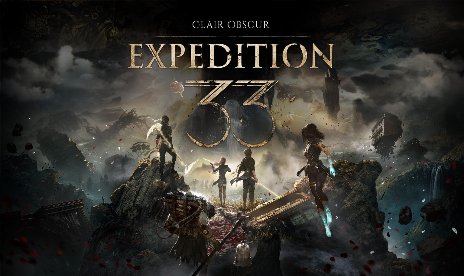


![The Rogue Prince of Persia v1.0.4 (+9 Trainer) [LinGon]](https://9588947a.delivery.rocketcdn.me/wp-content/uploads/2026/02/The-Rogue-Prince-of-Persia-01-464x276.jpg)
![Final Fantasy VII Remake Intergrade v1.0-v20260122+ (+24 Trainer) [FLiNG]](https://9588947a.delivery.rocketcdn.me/wp-content/uploads/2024/01/ff7ri-464x276.jpg)
![DuneCrawl v1.0 (+3 Trainer) [PLAYMAGiC]](https://9588947a.delivery.rocketcdn.me/wp-content/uploads/2026/02/DuneCrawl-01-scaled-464x276.jpg)