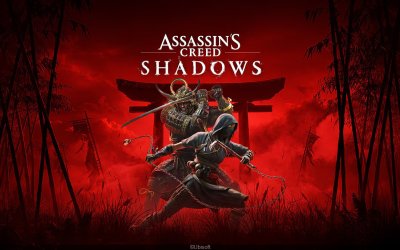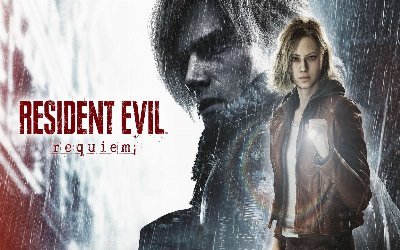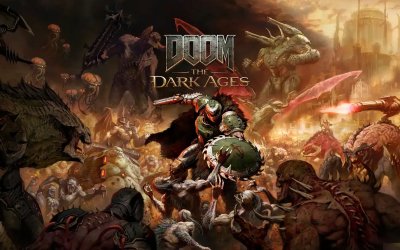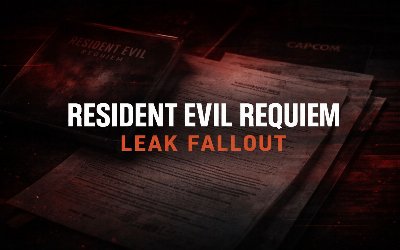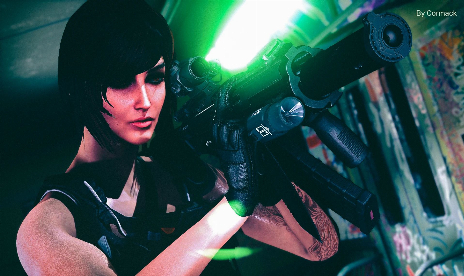Fallout 4 Configuration Menu Mod v1.39

The Mod Configuration Menu is a settings page for mods! It provides a central location for mod configuration, accessible via the Pause menu.
The Mod Configuration Menu is a settings page for mods!
It provides a central location for mod configuration, accessible via the Pause menu.
ModSettings are stored in per-mod INI files under Data\MCM\Settings, making it easy to backup and restore settings and even change them outside the game if so desired should the mod support it.
Are you a modder? Check out the documentation for detailed information on creating MCM menus.
★ Features ★
- Configure more aspects of your mods than ever before – the MCM provides a range of controls such as checkboxes, steppers, dropdowns, sliders, buttons, text, and keybinds.
- Optimized for PC. The MCM steps far beyond what is allowed for consoles.
- No ESM/ESP. The MCM does not count towards your load order.
- Save-safe. The MCM never sinks its teeth into your savegame – any modifications, as with most F4SE plugins, are done in-memory.
- File-safe. No vanilla forms or files on disk are overriden. The MCM is completely standalone.
- Hotkey support and conflict detection. Assign hotkeys to mod actions to activate them on-the-fly.
★ Details ★
Each mod’s menu lives in its own directory in Data\MCM\Config\ModName.
User settings are located at Data\MCM\Settings\ModName.ini.
FOLDER STRUCTURE
Data/
└── MCM/
├── Config/
│ ├── Mod1/
│ │ ├── config.json (Required) Menu Layout
│ │ ├── lib.swf (Optional) Image library
│ │ ├── keybinds.json (Optional) Keybind Definitions
│ │ └── settings.ini (Optional) Mod Setting Defaults
│ ├── Mod2/
│ │ └── …
│ └── Mod3/
│ └── …
└─── Settings/
├── Mod1.ini Mod Settings for Mod1
├── Mod2.ini Mod Settings for Mod2
└── Mod3.ini Mod Settings for Mod3
★ Installation ★
Install with your preferred mod manager, or copy the files in the download to your Fallout 4 Data folder for a manual install.
You should see a new option in the Pause menu in-game.
If there is no Mod Config option, double-check that you have F4SE installed and running!
★ Requirements ★
Fallout 4 (check Files tab for version requirements).
Fallout 4 Script Extender (F4SE), 0.4.2 or higher.
Source code:
Github [C++] (F4SE plugin)
Github [AS3] (Interface)
- File name: Fallout4_ConfigurationMenu_v1.39.zip

- Secure Software (Virus checked, GDPR-compliant)
- Easy to use: get ready in less than 5 min
- More than 5300+ supported Games
- +1000 Patches every month & Support



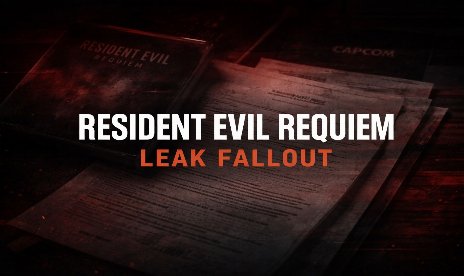
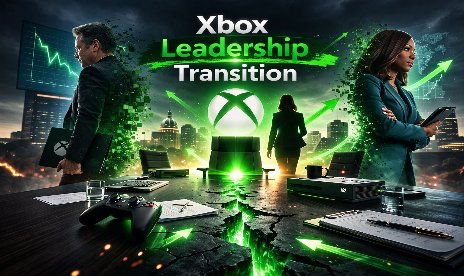
![Assassin’s Creed Shadows v1.0-v1.1.8+ (+23 Trainer) [FLiNG]](https://9588947a.delivery.rocketcdn.me/wp-content/uploads/2025/03/assassins-creed-shadows-1-464x276.jpg)

![Wandering Sword v1.20-v1.24.*+ (+49 Trainer) [FLiNG]](https://9588947a.delivery.rocketcdn.me/wp-content/uploads/2024/01/wandering-sword-pc-game-steam-cover-464x276.jpg)