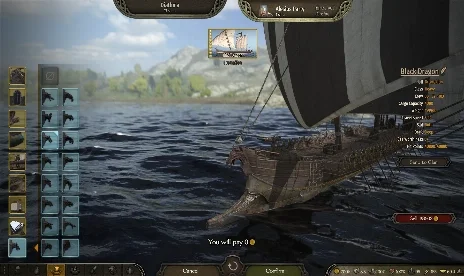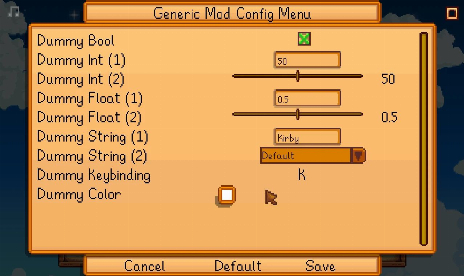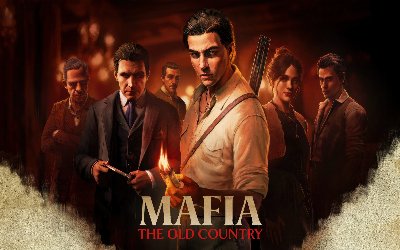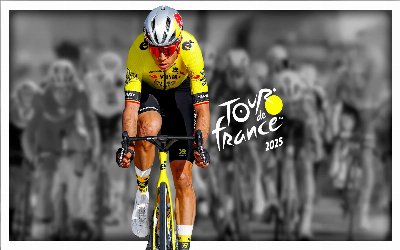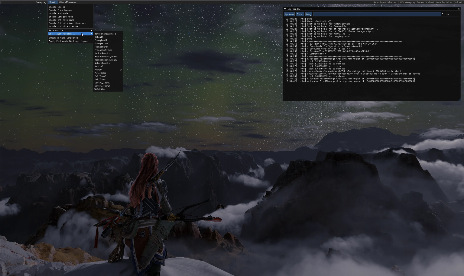Horizon Forbidden West Auto Color Correction Mod v1.0
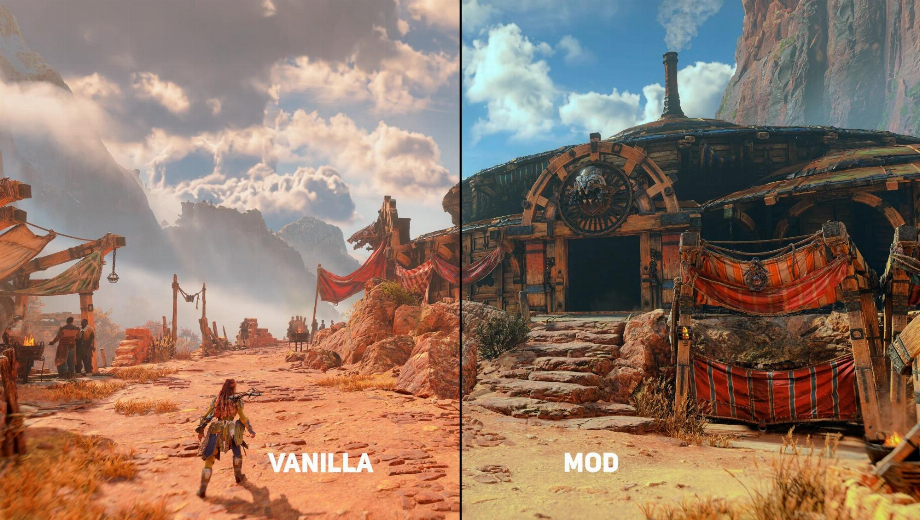
Auto Color Correction is a ReShade preset that corrects color in all lighting situations. Tired of the game always looking like golden hour? Don’t like the bright green underwater and night time color? This mod fixes these issues and aims to make the game look natural and clean. Additionally it adds a little more contrast, sharpness (subtle) and has a darker black point. This was made with HDR in mind, I recommend turning it on if your monitor supports it. Additionally an optional film grain is included and disabled by default.
What separates this from other ReShade Presets?
A: This ReShade has auto color correction which works in real-time to correct color in all lighting situations on the fly. Other similar ReShades use a set tone which does not look as good in all lighting scenarios and can leave a noticeable blue tone.
How to Install:
This is a ReShade preset, it requires ReShade to work. Extract this mod’s zip folder and Install the latest version of ReShade and select DirectX 12 after finding the game’s exe file, then select the option to load a preset and chose the .ini file included in this mod’s folder that you extracted. Bring up the ReShade menu with the Home button after launching the game and make sure the preset is set to AutoColorCorrection. I recommend setting a hotkey to toggle between on/off ReShade (I like to set it to the period key), this can be done in ReShade settings after pressing the Home key.
Note:
This mod requires ReShade.
- File name: HorizonForbiddenWest_AutoColorCorrection_v1.0.zip

- Secure Software (Virus checked, GDPR-compliant)
- Easy to use: get ready in less than 5 min
- More than 5300+ supported Games
- +1000 Patches every month & Support


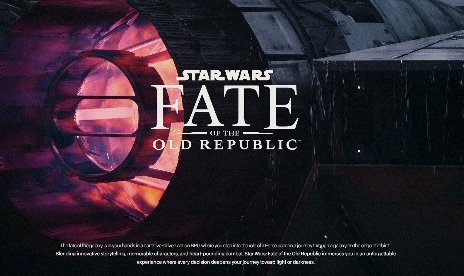


![Mafia: The Old Country v1.0-v20251120+ (+19 Trainer) [FLiNG]](https://9588947a.delivery.rocketcdn.me/wp-content/uploads/2025/08/Mafia-The-Old-Country-1-scaled-464x276.jpg)