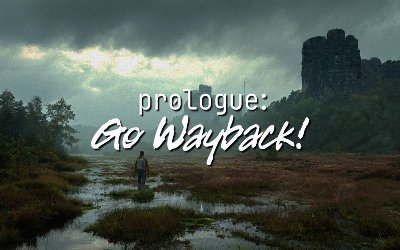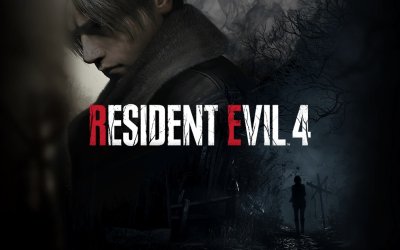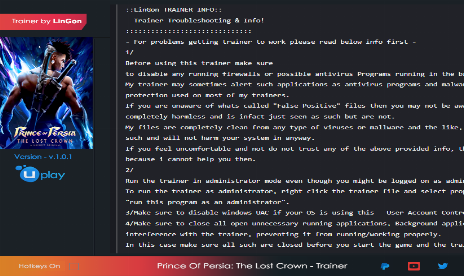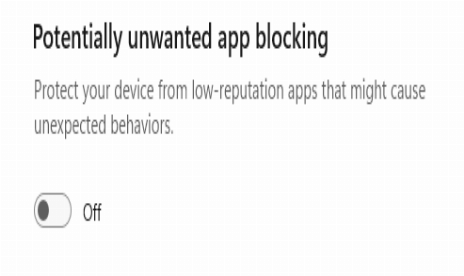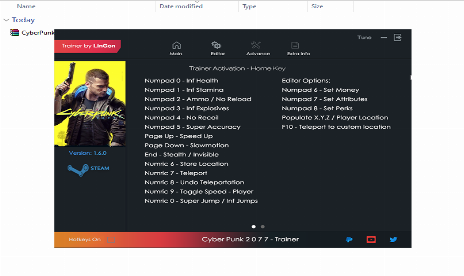FIFA 10 (+11 Trainer)
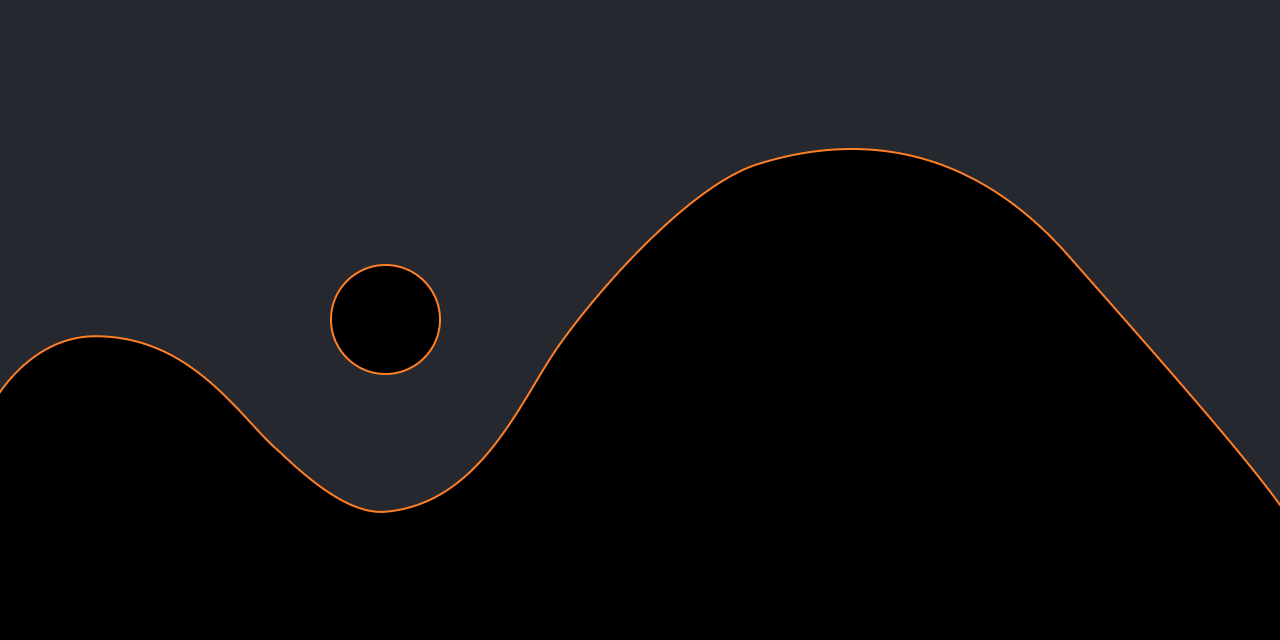
FIFA 10 (+11 Trainer)

PLITCH - Free & Premium Game Trainer
- Secure Software (Virus checked, GDPR-compliant)
- Easy to use: get ready in less than 5 min
- More than 5300+ supported Games
- +1000 Patches every month & Support
Text file description
!h8
brings you..
FIFA 10 PLUS 11 TRAINER
Release Date [ 10/06/2009
Release Size [ 1x5.0mb Platform [ WinXP/Vista
Release Type [ Trainer Game Type [ Sports
Supplier [ Razor1911
PROPHET
If you are running Windows Vista or Windows 7, please make sure
to run the trainer in administrator mode.
Right click the trainer:
- Properties
- Compatability
- Choose to run it as administrator.
Or
Simply right click the trainer and choose:
- Run as administrator
Please be careful of the modern firewalls and virusscanners. They now
also have several protections against code injection which is needed
for a trainer to work.
Make sure you disable it while playing or it could stop the trainer
from working.
We have tested this trainer with Windows 7 too, but please be aware
that this operating system is not officially supported by FIFA 10.
NOTES:
Since Razor1911 was the first group that released this game (thanks
btw), we first trained their release, but seeing that the PROPHET
release also includes the english langu pack, but has a different
.exe, we have decided to bring you trainers for both releases.
So if you are using the Razor1911 release, check the
ws-a434 dir, or else if you are using the PROPHET release, check
the ws-b434 dir.
Have fun.
# Hotkey Option
1 NUMPAD1 Add Score Team 1
NUMPAD2 Sub Score Team 1
NUMPAD3 Add Score Team 2
NUMPAD4 Sub Score Team 2
2 NUMPAD5 End Current Half Time
3 NUMPAD6 Toggle Infinite Player Endurance
4 NUMPAD7 Set Team 1 Fouls to 0
NUMPAD8 Set Team 2 Fouls to 0
NUMPAD9 Set Team 1 Offsides to 0
NUMPAD0 Set Team 2 Offsides to 0
5 F3 Add 10,000,000$ Budget
6 F4 Get Maximum Job Security
7 F5 Get Maximum Fan Loyalty
8 F6 Toggle Get Massive EA Fan Shop Points
9 F7 Get Massive Attribute Points
10 F8 Get Subs
11 F9 Fast Be A Pro LevelUp
NUMPAD1 - NUMPAD2 - NUMPAD3 - NUMPAD4 - Add/Sub Score Team 1/2
==============================================================
Use these hotkeys to edit the score of team one or two.
NUMPAD5 - End Current Half Time
===============================
Instantly end the current half time.
NUMPAD6 - Infinite Player Endurance
===================================
Enable the option in the match, and the player of your team who has
the ball, will have infinite endurance.
NUMPAD7 - NUMPAD8 - Set Team 1/2 Fouls to 0
===========================================
While in a match, enter the pause menu, enable the option, and go to
the 'Match facts' screen, to see the effect.
NUMPAD9 - NUMPAD0 - Set Team 1/2 Offsides to 0
==============================================
While in a match, enter the pause menu, enable the option, and go to
the 'Match facts' screen, to see the effect.
F3 - Add 10,000,000$ Budget
===========================
Enter the Manager game-mode, press the hotkey, and enter the 'Office'
screen, to see the effect.
F4 - Get Maximum Job Security
=============================
Enter the Manager game-mode, press the hotkey, and enter the 'Office'
screen, to see the effect.
F5 - Get Maximum Fan Loyalty
============================
Enter the Manager game-mode, press the hotkey, and enter the 'Office'
screen, to see the effect.
F6 - Get Massive EA Fan Shop Points
===================================
When you are in the main game screen, enable the option and go to
the MY FIFA 10 -> Fan Shop screen, to see the effect.
F7 - Get Massive Attribute Points
=================================
When you are in the main menu, go to Game Modes -> Be A Pro: Club
and Country. Then, in the Be A Pro: Club and Country Central, enable
the option and go to Player Management -> Boost Attributes to see
the effect.
F8 - Get Subs
=============
While in a match and running out of subs, pause the game, enable the
option and enter the 'Team Management' screen.
F9 - Fast Be A Pro LevelUp
==========================
While you are in the Be A Pro: Club and Country Central, press this
hotkey, enter the 'Player Management' screen and leave it again.
You will now only need to play one match to get a single XP in order
to level up.
Be aware that Level 10 is the highest Be A Pro Player Level.
Install Notes
=============
1. Unpack the release with WinRAR or equivalent
2. Run the trainer from any directory
3. Launch the game
4. Toggle desired Options on/off
Team BReWErS is currently looking for
* 100mbit+ affil sites
* 10mbit+ dumps for exclusive use
* Shell supplier
Don't hesitate to contact us at team.brewers@hush.ai
Greetings are flying out to:
all FRiENDS and DOX lovers
showing another art of reverse engineering
ascii by h8/HiGHONASCii

The Hardcore Gaming Experience
Pioneering in offering game trainers and other hardcore gamer-centric content.
LATEST UPDATES



Download not possible
Unfortunately, the download is no longer available. Here are some alternatives:
- All downloads for this game: FIFA 10
- Alternative FIFA 10 Trainer: FIFA 10 (+5 Trainer) [Delta10Fy]

The Hardcore Gaming Experience
Pioneering in offering game trainers and other hardcore gamer-centric content.


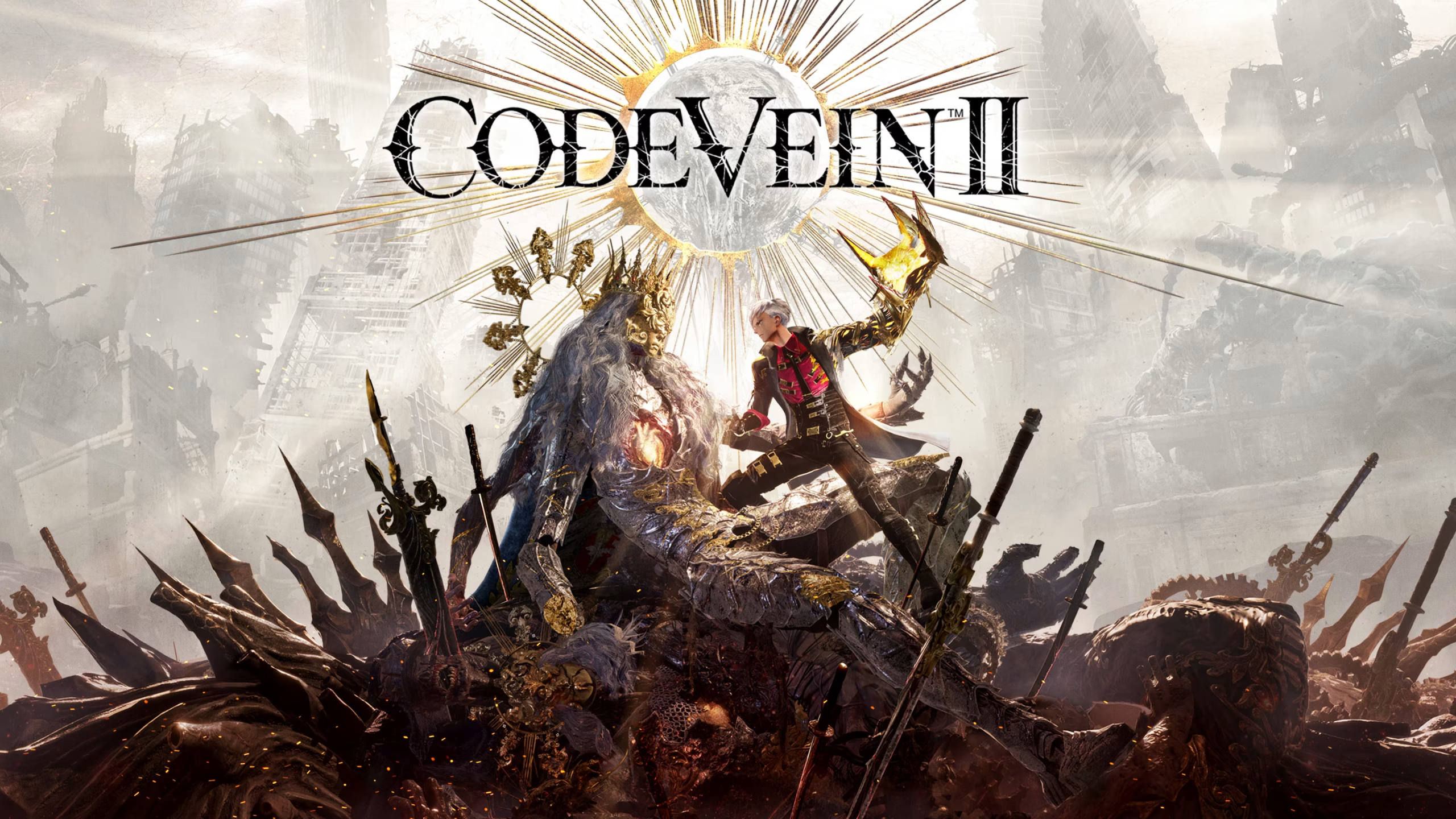

![Resident Evil 4 v1.0-v20260203+ (+36 Trainer) [FLiNG]](https://9588947a.delivery.rocketcdn.me/wp-content/uploads/2024/01/resident-evil-4-2022-title-464x276.jpg)