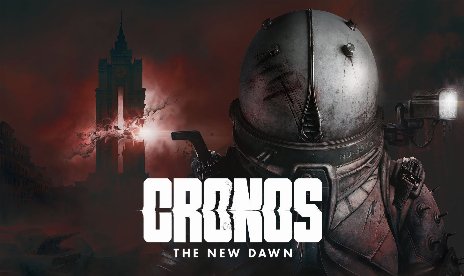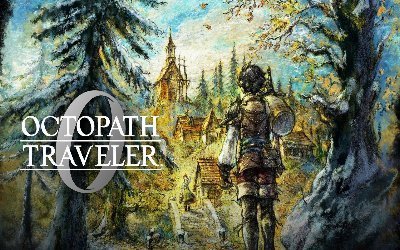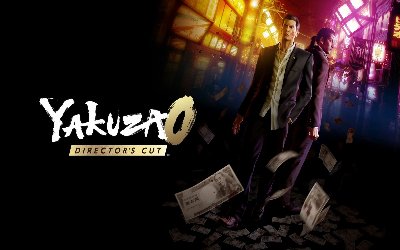NCAA Football 2003
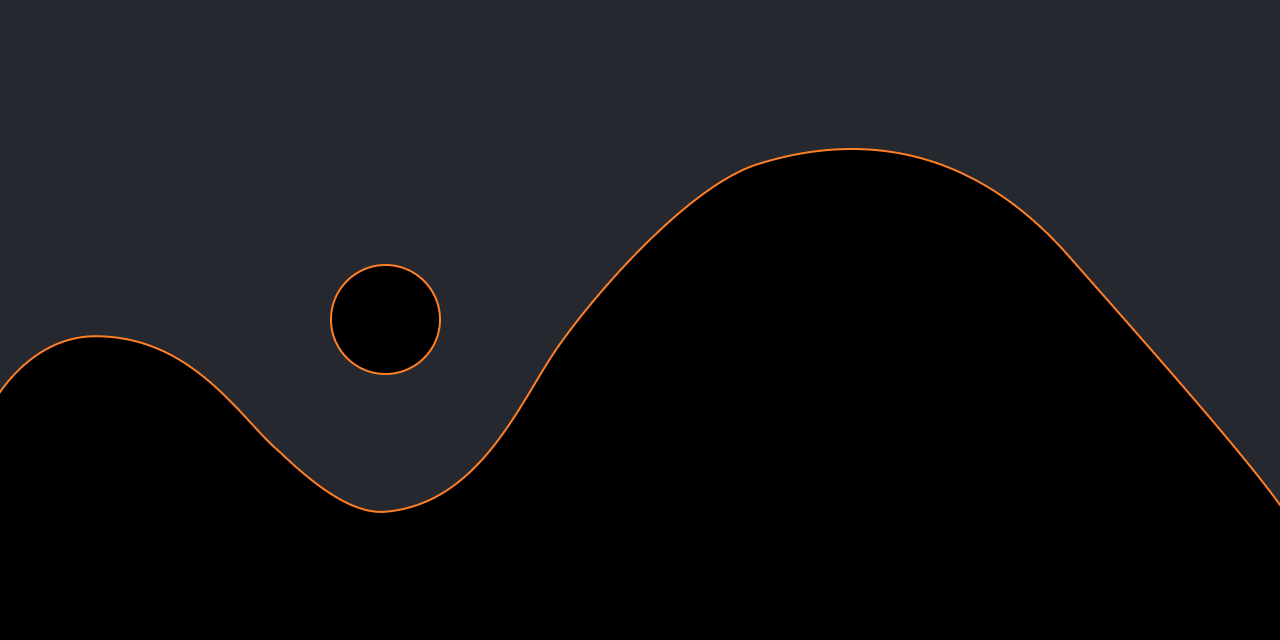

- Secure Software (Virus checked, GDPR-compliant)
- Easy to use: get ready in less than 5 min
- More than 5300+ supported Games
- +1000 Patches every month & Support
About cheat
Max Player Stats
Select "Rosters" in the Options menu then select "Edit Player." Select the player's ratings icon and change each column to 99.
Get the ball every kick-off
First you must go to settings and turn on EAsyplay. Then and turnoff penalties. At the kick-off make aimer point to the sidelines and put as low as you can. Then kick it very soft by tapin X twice. then you will get the ball.
Making Games Shorter
Go to settings and click on gameplay and choose the time of each quarter to be overtime. In the game you will always start out on offense so either kick a field goal or try to score a touchdown. When the other team goes on offense go to start and click on settings and choose the controller to the other team. Then run the ball backwards to their own 1-yard line and run out of bounds. Then switch your controller back to your team and play good defense
Celebrations before endzone
When you are inside the opponents 20 yard line you can celebrate by holding the button down.
L1-or R1 point to sky
R2-hold football out infront of you
Super Player
When creating a player just add the basic info like name, college, school year, etc. But dont mess with the stats. Create the player then go to the depth chart of the team that u are on. Highlight ur name press x then move the stat bar on each level all the way over to 99
How to win the coin toss
9 times out of 10 this will work. at the toss, if you are the away team hold down the down button about 3 seconds and randomly hit X u will win the coin toss
Game Shark Codes
| Master Code Must Be On | 0E3C7DF2 1853E59E EE8EFE7A BCE4625E |
| Infinite Pennant Credits | C13F939E BCA99B4B |
| Max Pennant Enable Code | D13E1DFE BCA99C9C |
| Home Score 0 | CEB72006 BCA99B83 |
| Home Score 50 | CEB72006 BCA99BB5 |
| Away Score 0 | CEB72002 BCA99B83 |
| Away Score 50 | CEB72002 BCA99BB5 |
More NCAA Football 2003 Cheats





![Octopath Traveler 0 v1.0+ (+42 Trainer) [FLiNG]](https://9588947a.delivery.rocketcdn.me/wp-content/uploads/2025/12/OCTOPATH-TRAVELER-0-01-464x276.jpg)

![Yakuza 0 Director’s Cut v1.0+ (+36 Trainer) [FLiNG]](https://9588947a.delivery.rocketcdn.me/wp-content/uploads/2025/12/Yakuza-0-Directors-Cut-01-scaled-464x276.jpg)