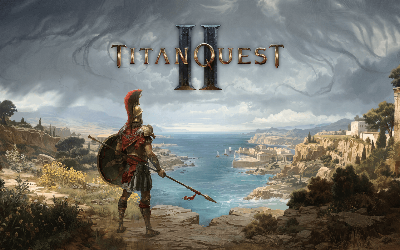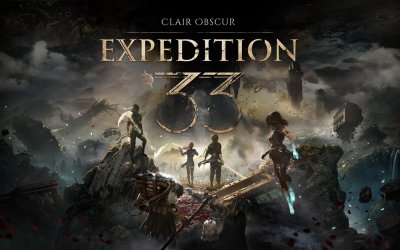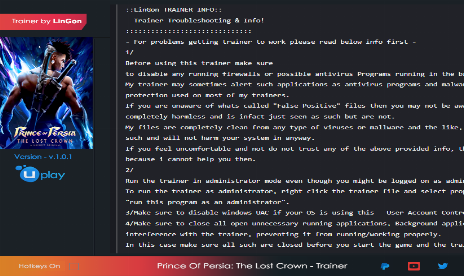What ‘s most important for your next monitor upgrade?

With more than 76 percent of all gamers on Steam running a 1080P monitor as their main gaming display, and only a few percent running anything more than that, one of the biggest upgrades the majority of gamers are set to make in the years to come is display technology. But what should they be looking for?
4K screens are cheaper than they’ve ever been and can be picked up for just a few hundred dollars. But then you’re limited to 60Hz unless you want to spend thousands for the privilege of a highe refresh rate. Is screen size the most important factor? Or should you be prioritizing an IPS panel over a high-speed TN model?
These are all important factors and although a big part of this debate will come down to your available budget, today we’re going to look at some of the biggest buzzword features of modern monitors to decipher what’s the most important consideration for you as you look to upgrade your monitor in 2018 and beyond.
Is bigger always better?
Older gamers will remember well the days of playing on giant CRT monitors and what a delight it was to move beyond the bounds of 17″ consumer hardware. Maybe you picked up a 20″ commercial monitor that was going cheap from a professional video editing company like this writer, but more likely you finally broke into the 20’s digits with something much more flat screen.
Today anything under 24-inches is a little on the small side, especially with how prices are Depending on the technology you opt for elsewhere, you can go to 27 or even 32-inches and not face prices that are too exorbitant.
If you just want a bigger screen and nothing else, there are a tonne of great displays available and we’d suggest going to at least 27-inches. More than 32, especially at anything under 1440P is likely wasted, as you’re going to start seeing the resolution limitations at that sort of size. Besides, you’d need to sit so far away to stop yourself having to avoid eye strain it’s not really worth it.
To 4k, or not to 4k
4K might be the feature that most TV manufacturers are touting at this time, alongside HDR, but is it really worth it on a gaming PC? It’s not as expensive as it once was, but there are some drawbacks to consider. It is typically more expensive than both 1440P and 1080P if you’re looking at comparable displays otherwise. It’s also limited to 60Hz almost across the board, so high-FPS gaming is out.
The biggest factor though is the performance required to run it. With graphics card prices through the roof still due to cryptocurrency mining, unless you already have something supremely powerful like a 1080ti, you aren’t going to be able to run AAA games at 4K with ultra settings. You’re likely much better off going for a 1440P panel to give your graphics card a little more breathing room while we wait for prices of graphics cards and faster 4K panels to come down in price.
More frames never hertz
If you like to game competitively, play fast paced titles, or just prefer crisp, smooth action without motion blur, a high-refresh-rate monitor is well worth considering. It allows for your system to display all of those frames above 60 that it’s been churning out for years and that means a slightly snappier and smoother feeling gaming experience.
It’s less useful in slower-paced games, but most who begin using a 120, 144 or even 165Hz monitor say they would never go back. It does cost a premium, especially if you also want a higher-resolution than 1080P, but it’s well worth it and is arguably our biggest recommendation when it comes to your next upgrade.
Colors vs. speed
The two main panel types available today for modern monitors are IPS and TN. In a nutshell, the former has better colors, the latter tends to offer smoother movement with better response times. While the gap has closed between the two on both counts, it really comes down to what is most important for you. Pro-gamers wanting every edge of speed and fluidity they can find, will probably prefer a TN, but know that your games will never look as vibrant as they do on an IPS.
Likewise, as good as an IPS looks – and it does, making it great for video and photo editing – it won’t ever be quite as snappy as a TN. IPS panels are typically more expensive too.
Syncing it all up
Frame synching technologies like Freesync and G-Sync offer much better results than typical V-Sync does and without the performance hit to boot. However, you do have to pay a premium for G-Sync and both technologies only work with one graphics provider (AMD and Nvidia respectively).
Considering graphics card prices are what they are, you’re likely to buy your next monitor based on what you own now. However, if you’re buying a monitor with a high-refresh-rate and have a decently powerful graphics card, frame syncing isn’t as important, so don’t worry too much about this if your system doesn’t quite match up or the monitor you’re buying doesn’t support it. You can save a little money going without too.
Conclusion
So there you have it. Everything about a monitor is important to someone, but for gamers like yourselves, you should be looking at monitor features in the following order: Refresh rate-Size-Panel-Resolution-Sync. Match that up with your wallet and you’re good to go.
For those of you who have upgraded recently, what are you running and what would you recommend to your fellow MegaGames readers?



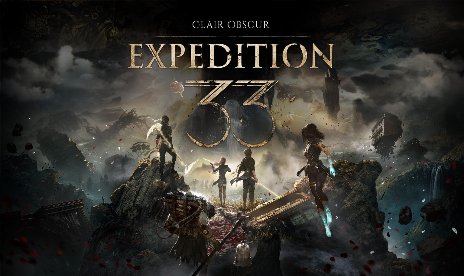

![SnowRunner v40.0 (+7 Trainer) [Baracuda]](https://9588947a.delivery.rocketcdn.me/wp-content/uploads/2026/02/Snow-Runner-01-464x276.jpg)

![Titan Quest II (+26 Trainer) [FLiNG] – Update February 2026](https://9588947a.delivery.rocketcdn.me/wp-content/uploads/2025/09/Titan-Quest-II-01-464x276.png)