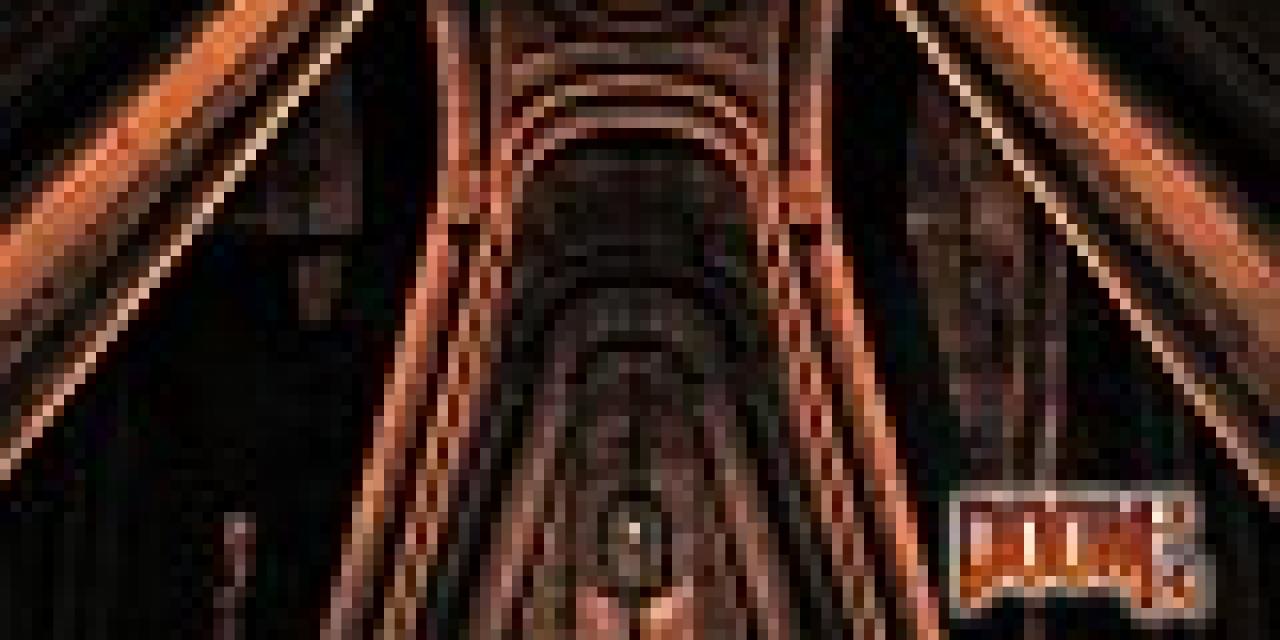☰
-
-
-
Mods⮟
Featured Mods
- Plants vs. Zombies Hybrid Mod v2.6.1
- TCG Card Shop Simulator PokeMod - The Pokemon TCG Mod v2.8
- The Elder Scrolls IV: Oblivion Remastered Ultimate Engine Tweaks (Anti-Stutters - Lower Latency - No Film Grain - No Chromatic Aberration - Lossless) Mod v1.0
- Battlefield 2 - Global Storm SinglePlayer 16/32/64 size maps
- Forza Mods AIO v2.2.0.0
Latest Mods
- Clair Obscur: Expedition 33 99999 or 999999 Damage Cap Mod v1.0
- The Elder Scrolls IV: Oblivion Remastered Shaders Revised Mod v1.0.2
- The Elder Scrolls IV: Oblivion Remastered A More Complete World Map Mod v2.0
- Baldur's Gate 3 Myky's Hairstyles Mod v1.0.2
- The Elder Scrolls IV: Oblivion Remastered Press Space To Confirm (Enter Rebind) Mod v1.2
-
News
- Schedule 1's first content update lands in full with bug fixes and improvements
- Schedule 1 receives first 'proper' update, now playable in open beta
- Grand Theft Auto V Enhanced Edition Reality V mod version 3.0 arrives with improved RTGI
- Assassin's Creed Shadows could get a tougher difficulty setting, if players are up for the challenge
- Avowed Patch 1.3.1 improves performance on Xbox
-
-
Popular Links