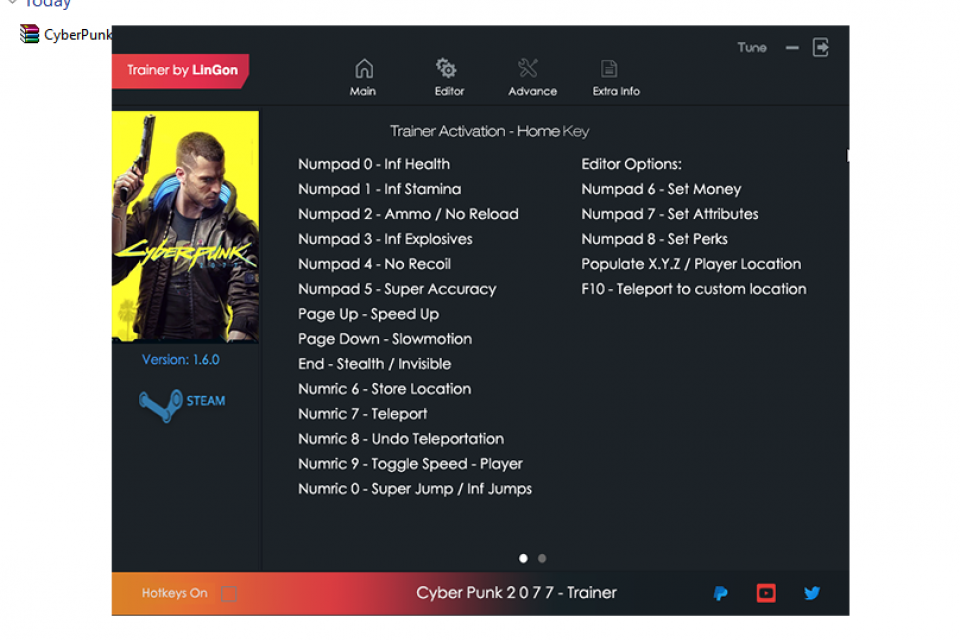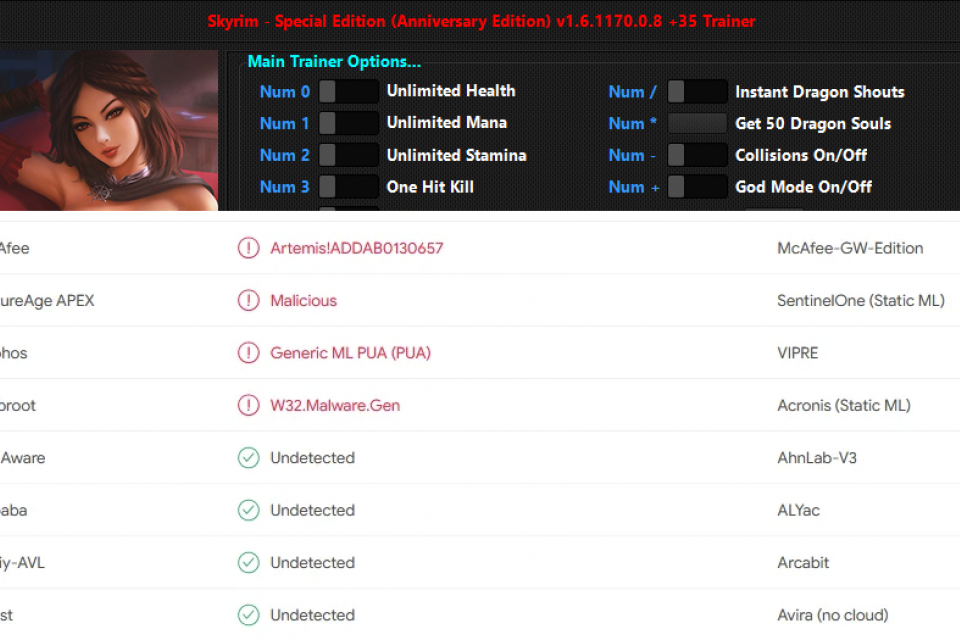- PC
BReWErS
BC Kings (+17 Trainer)
Text file description:
!h8
brings you..
BC Kings PROPER PLUS 17 TRAINER
Release Date [ 12/24/2008
Release Size [ 1x5.0mb Platform [ Win2k/XP/Vista
Release Type [ Trainer Game Type [ Strategy
Supplier [ SKiDROW
If you are running Windows Vista, please make sure to run the
trainer in administrator mode.
To do so, Right click the trainer -> Properties -> Compatability and
choose to run it as administrator.
Please also be careful with modern firewalls. They now also have
several protections against code injection which is needed for a
trainer to work. Make sure you disable it while playing or it might
stop the trainer from running.
PROPER Notes:
You may have seen the OUTLAWS trainer a few days ago.
First: Resource hacks are only 1 option, you know.
'unlimited trees', 'unlimited bones', 'unlimited res 3', 'unlimited
res 4 (men)' and 'hit to give 3500 in resources'
are resource hacks.
Would be the same when a trainermaker does: Unlimited Bla, Add 5 Bla,
Add 10 Bla, Unlimited Blabla, Add 5 Blabla... and labeled his trainer
as a +200 for each and every resource..
Anyway, now to the bugs:
NUMPAD6 - 'reverses count of total units' - does not work properly.
After enabling this option, and recruiting some units, the game won't
let you build buildings, recruit units, and research techs anymore.
Building progresses will freeze, and the unit buttons to build
something else will be disabled.
Team BReWErS wishes you merry X-MAS.
# Hotkey Option
1 NUMPAD1 Toggle Infinite Health
2 NUMPAD2 Super Speed
NUMPAD3 Restore Player Movement
3 NUMPAD4 Super Harvest
4 NUMPAD5 Get Faith
5 NUMPAD6 Save Position
NUMPAD7 Load Position
6 NUMPAD8 Toggle Instant Kill
7 NUMPAD9 Slow Motion Enemies
8 NUMPAD0 Enemies Don't Move
F1 Restore Enemy Movement
9 F2 Unit is in Own Team
F3 Unit is in Enemy Team
10 F4 Add Wood
F5 Add Stone
F6 Add Bone
F7 Add Food
F8 Add Acid
11 F9 Instant Build
12 F12 Instant Unit Recruitment
13 6 Instant Research
14 7 Fill Resource Sources
15 8 Increase Population Cap
16 9 Get Shell Coins
17 0 Zoom Modifier
NUMPAD1 - Infinite Health
=========================
Select any of your units, press the hotkey, its health will be
refilled.
It will stay at maximum as long as the unit is selected.
NUMPAD2 - NUMPAD3 - Super Speed - Restore Player Movement
=========================================================
Select any of your units, press the hotkey, and you will be able to
move with the speed of light.
You will need to select one of your units and press the hotkey each
time you wish to edit a units speed.
Use NUMPAD3 to restore the units speed.
NUMPAD4 - Super Harvest
=======================
Select any of your units, while its harvesting resources, press the
hotkey, and you will get a big harvest. Then you can simply run to
your main building to deliver the resources.
You will need to select one of your units and press the hotkey each
time you wish to edit its harvest.
NUMPAD5 - Get Faith
===================
Select any of your units and press the hotkey, to see the effect.
You will need to select one of your units and press the hotkey each
time you wish to edit its faith.
NUMPAD6 - Save Position
=======================
Saves the position of the currently selected unit.
NUMPAD7 - Load Position
=======================
Load the previously saved position of the currently selected unit.
You might notice that you won't be able to re-select the teleported
unit. When this happens, you need to move another unit near the
teleported one.
NUMPAD8 - Instant Kill
======================
After enabling this option, select any enemy units, and they will
drop dead.
As this option doesn't affect your own units, its nice to enable the
option, go into the enemy camp with one unit, and select the enemy
units one after an other, until they are all dead.
NUMPAD9 - Slow Motion Enemies
=============================
Select any enemy unit, press the hotkey, and the unit will move in
slow moooooootioooon.
The unit might need to make a move or other action, until this
option takes effect.
You will need to select an enemy unit and press the hotkey each time
you wish to edit its speed.
Use F1 to restore the enemy movement.
NUMPAD0 - Enemies Don't Move
============================
Select any enemy unit, press the hotkey, and the unit won't move
anymore.
The unit might need to make a move or other action, until this
option takes effect.
You will need to select an enemy unit and press the hotkey each time
you wish to edit its speed.
Use F1 to restore the enemy movement.
F2 - F3 - Unit is in Own/Enemy Team
===================================
Select any unit, and press one of these hotkeys, to change the units
team.
F4 - F5 - F6 - F7 - F8 - Add Wood/Stone/Bone/Food/Acid
======================================================
Adds resources
F9 - Instant Build
==================
Select the building which is being build and press the hotkey to
instantly complete the building progress.
You will need to repeat this procedure every time, you wish to use
this option.
F12 - Instant Unit Recruitment
==============================
Press the hotkey while recruiting a unit, to instantly recruit it.
6 - Instant Research
====================
Select the building which is researching, press the hotkey, and
re-select the building to see the effect.
7 - Fill Resource Sources
=========================
Select the trees, bones, bushes with food, you wish to affect, and
press the hotkey to refill its resources.
8 - Increase Population Cap
===========================
Deselect everything - click on the ground once - press the hotkey,
pause and un-pause (F10) the game again, to increase your population
cap.
9 - Get Shell Coins
===================
Deselect everything - click on the ground once - press the hotkey,
pause the game (F10) and enter the Ugha Shop to see the effect.
0 - Zoom Modifier
=================
Use this hotkey each time you wish to zoom out a bit more than
allowed.
After zooming you may need to move the camera a bit, to fix the
angle.
Install Notes
=============
1. Unpack the release with WinRAR or equivalent
2. Run the trainer from any directory
3. Launch the game
4. Toggle desired Options on/off
Team BReWErS is currently looking for
* 100mbit+ affil sites
* 10mbit+ dumps for exclusive use
* Shell supplier
Don't hesitate to contact us at team.brewers@hush.ai
Greetings are flying out to:
all FRiENDS and DOX lovers
showing another art of reverse engineering
ascii by h8/HiGHONASCii File information
Trainers are memory resident programs that alter the behaviour of a game.
Your anti-virus software and web browser may detect them as malware (viruses, worms, trojans, bots etc.).
This is almost always a false alarm.
File name: BC.KINGS.PLUS17TRN.BREWERS.ZIP
File size: 64.74 KB
Mime type: application/x-dosexec; charset=binary compressed-encoding=application/zip; charset=binary
December 26, 2008 - 9:00pm